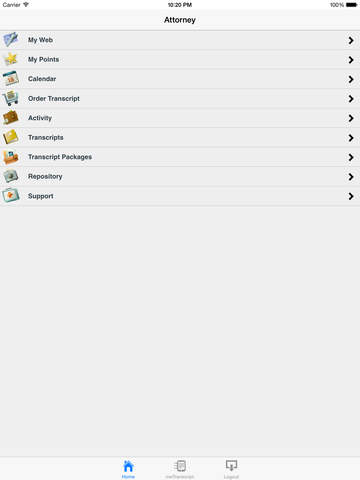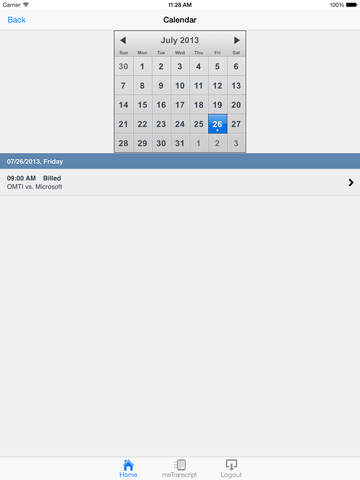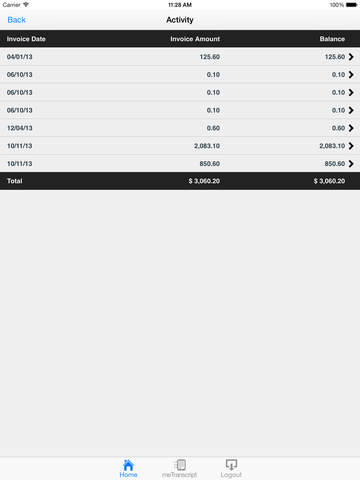Premier Reporting
Detailed App Info:
Application Description
Use our Premier Reporting Mobile App to connect with your important information instantly. Access transcripts and case files, check your schedule with us, find directions to a depo, look up invoices and outstanding balances, and more. If you use our online offices, then you already know how to use the functions here. If not, please contact our office if you need assistance.
Premier Reporting Mobile App works for:
• Lawyers
• Secretaries
• Paralegals
• Court reporters
• Videographers
• Interpreters
• And more…
Features for lawyers/secretaries/paralegals
• Check your schedule.
• Search your case files by case name or number and other search criteria.
• Search through your available transcripts in this exclusive repository area using search criteria.
• Look up outstanding and paid invoices.
• Ask questions and track the resolution of your issues.
• Update your contact information.
Features for reporters/videographers/interpreters
• Check your schedule.
• Access your job files, including shared case files such as word lists, dictionaries and exhibits, and other files.
• Check which jobs have been invoiced and what you are owed.
• View pay statements.
• View your work schedule and request time off.
• Ask questions and track the resolution of your issues.
• Update your contact information.
Premier Reporting Mobile App works for:
• Lawyers
• Secretaries
• Paralegals
• Court reporters
• Videographers
• Interpreters
• And more…
Features for lawyers/secretaries/paralegals
• Check your schedule.
• Search your case files by case name or number and other search criteria.
• Search through your available transcripts in this exclusive repository area using search criteria.
• Look up outstanding and paid invoices.
• Ask questions and track the resolution of your issues.
• Update your contact information.
Features for reporters/videographers/interpreters
• Check your schedule.
• Access your job files, including shared case files such as word lists, dictionaries and exhibits, and other files.
• Check which jobs have been invoiced and what you are owed.
• View pay statements.
• View your work schedule and request time off.
• Ask questions and track the resolution of your issues.
• Update your contact information.
Requirements
Your mobile device must have at least 3.16 MB of space to download and install Premier Reporting app. Premier Reporting is available on iTunes for $0.00
If you have any problems with installation or in-app purchase, found bugs, questions, comments about this application, you can visit the official website of Debra Krick at http://premier-reporting.com.
Copyright © OMTI, Inc.