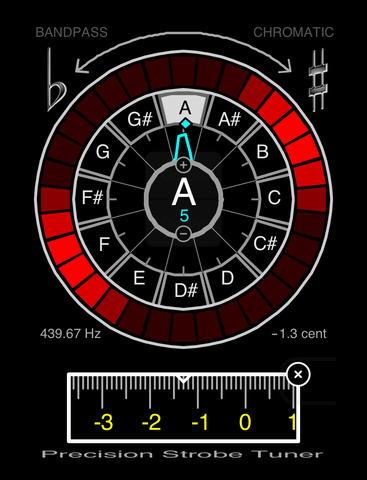Precision Strobe Tuner Lite
Detailed App Info:
Application Description
Precision Strobe Tuner Lite 1.4
A General Purpose Musical Instrument Tuner App for the iPhone and iPad.
The Precision Strobe Tuner App's main display consists of a Strobe Display and Spectrum Dial.
The outside Strobe Display works like a classic rotating disk strobe tuner. The pinwheel pattern rotates CCW when the input is flat, and CW when sharp. When the rotation is stopped, the note is in tune.
The central Spectrum Dial displays the input spectrum wrapped around the Dial, with each octave shown in a separate color. The Dial is marked like a clock with the twelve notes of the Scale. All partials of the input are shown as peaks in the Spectrum Dial pointing towards the corresponding notes. Use the Spectrum Dial for coarse adjustment by tuning the fundamental to the center of the selected Note Indicator. As the input approaches the desired note, a two group pinwheel pattern becomes visible rotating in the Strobe Display. Fine tuning is accomplished by adjusting to stop rotation. The Strobe Display responds instantaneously to changes in pitch and is extremely sensitive.
The first screen shot shows the display tuning a Guitar D string. The fundamental and second partials show as Yellow (Octave 3) and Green (Octave 4) peaks pointing towards the Note D Indicator. The third partial shows in blue (Octave 5) pointing toward the Note A Indicator.
When Note Tracking Mode is enabled, the tuner Note Setting automatically tracks the fundamental of the incoming note. It can be disabled and the Note selected manually by tapping the desired Note Indicator. A Guitar Mode provides higher stability Note Tracking for the set of Standard Tuning Guitar strings.
Bandpass Filter Mode creates a clear Strobe Display even when harmonics are present, as when a string is first plucked. Using the Bandpass filter, the fundamental and each partial of a string can also be measured separately, so the Inharmonicity of piano strings can be determined. The Bandpass Filter can be disabled by selecting Allpass Mode from the Settings Menu.
The Precision Strobe Tuner tuning range covers all 88 notes of the piano keyboard, from A1 to C8. The Selected Note is displayed in the center. The selected Octave is also shown in the center, it's color corresponding to the color used for that Octave in the Spectrum Dial. Tap the Note Indicators to select the Note. Tap the top and bottom of the center ring to select the Octave.
The Precision Strobe Tuner can be calibrated 60 cents sharp or flat with .1 cent resolution. The second screen shot shows the Calibration Adjustment Dial, slide it sharp or flat to calibrate and stop rotation. The Calibration Setting is shown in the lower right corner. This tuning fork is .7 cent flat at room temperature.
The Temperament Mode provides separate calibration adjustments for each of the 88 Notes. This can be used to configure the PST to alternate temperaments, Piano tuning or special Guitar Intonation systems. The third screenshot shows the Temperament Bank Selection Page with the plot of the current Selected Bank data.
The PST Lite provides the full basic tuner functionality of the PST after the Quick Start Demo runs except that the Temperament User Bank is not saved.
NOTE: Requires at least a Generation 4 device running IOS 6.1 or later. The Lite version can be used to verify operation on your hardware before purchasing.
A General Purpose Musical Instrument Tuner App for the iPhone and iPad.
The Precision Strobe Tuner App's main display consists of a Strobe Display and Spectrum Dial.
The outside Strobe Display works like a classic rotating disk strobe tuner. The pinwheel pattern rotates CCW when the input is flat, and CW when sharp. When the rotation is stopped, the note is in tune.
The central Spectrum Dial displays the input spectrum wrapped around the Dial, with each octave shown in a separate color. The Dial is marked like a clock with the twelve notes of the Scale. All partials of the input are shown as peaks in the Spectrum Dial pointing towards the corresponding notes. Use the Spectrum Dial for coarse adjustment by tuning the fundamental to the center of the selected Note Indicator. As the input approaches the desired note, a two group pinwheel pattern becomes visible rotating in the Strobe Display. Fine tuning is accomplished by adjusting to stop rotation. The Strobe Display responds instantaneously to changes in pitch and is extremely sensitive.
The first screen shot shows the display tuning a Guitar D string. The fundamental and second partials show as Yellow (Octave 3) and Green (Octave 4) peaks pointing towards the Note D Indicator. The third partial shows in blue (Octave 5) pointing toward the Note A Indicator.
When Note Tracking Mode is enabled, the tuner Note Setting automatically tracks the fundamental of the incoming note. It can be disabled and the Note selected manually by tapping the desired Note Indicator. A Guitar Mode provides higher stability Note Tracking for the set of Standard Tuning Guitar strings.
Bandpass Filter Mode creates a clear Strobe Display even when harmonics are present, as when a string is first plucked. Using the Bandpass filter, the fundamental and each partial of a string can also be measured separately, so the Inharmonicity of piano strings can be determined. The Bandpass Filter can be disabled by selecting Allpass Mode from the Settings Menu.
The Precision Strobe Tuner tuning range covers all 88 notes of the piano keyboard, from A1 to C8. The Selected Note is displayed in the center. The selected Octave is also shown in the center, it's color corresponding to the color used for that Octave in the Spectrum Dial. Tap the Note Indicators to select the Note. Tap the top and bottom of the center ring to select the Octave.
The Precision Strobe Tuner can be calibrated 60 cents sharp or flat with .1 cent resolution. The second screen shot shows the Calibration Adjustment Dial, slide it sharp or flat to calibrate and stop rotation. The Calibration Setting is shown in the lower right corner. This tuning fork is .7 cent flat at room temperature.
The Temperament Mode provides separate calibration adjustments for each of the 88 Notes. This can be used to configure the PST to alternate temperaments, Piano tuning or special Guitar Intonation systems. The third screenshot shows the Temperament Bank Selection Page with the plot of the current Selected Bank data.
The PST Lite provides the full basic tuner functionality of the PST after the Quick Start Demo runs except that the Temperament User Bank is not saved.
NOTE: Requires at least a Generation 4 device running IOS 6.1 or later. The Lite version can be used to verify operation on your hardware before purchasing.
Requirements
Your mobile device must have at least 539.01 KB of space to download and install Precision Strobe Tuner Lite app. Precision Strobe Tuner Lite was updated to a new version. Purchase this version for $0.00
If you have any problems with installation or in-app purchase, found bugs, questions, comments about this application, you can visit the official website of Jim Campbell James Campbell at http://precisionstrobe.com.
Copyright © James Campbell