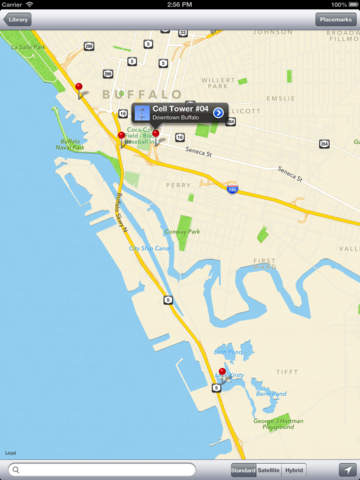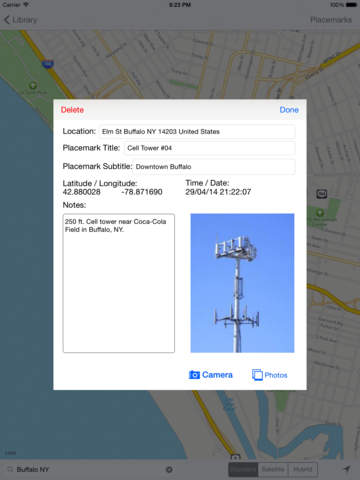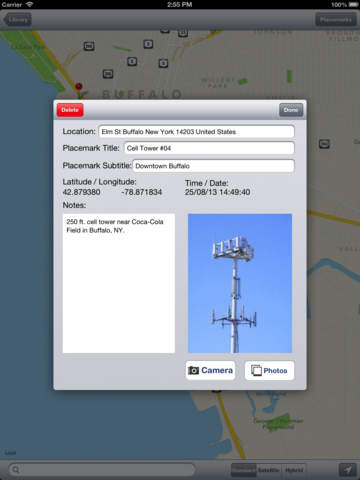PointMarker
Detailed App Info:
Application Description
Log important locations or geographic data with PointMarker! PointMarker makes it easy to record points and data. Simply press and hold over any point on the map to drop a pin and then annotate the point as needed. Need to record a different data set? Just add a new map and record more points. Share map data with others by emailing both .KMZ and text files.
PointMarker allows you to:
- Record and annotate points in multiple maps.
- Press and hold to drop a pin. Press and hold on an existing pin to move it.
- Add descriptions, notes and an image to a location.
- Share data via email using either .KMZ or ASCII .CSV files.
- Move to your current location with one click or search for a location.
- Filter existing points by search Titles and Subtitles.
- Select from Standard, Satellite and Hybrid map styles.
Here are some examples of how you can use PointMarker:
- Utility companies can record locations of assets like wells, towers, sheds, etc.
- Public works and municipalities can mark project or work sites such as potholes, signage or other repair locations.
- Individuals can record their favorite locations like restaurants, hotels, beaches, parks and more.
- Educators could use PointMarker to record locations for class projects, scavenger hunts or geo-caches.
PointMarker allows you to:
- Record and annotate points in multiple maps.
- Press and hold to drop a pin. Press and hold on an existing pin to move it.
- Add descriptions, notes and an image to a location.
- Share data via email using either .KMZ or ASCII .CSV files.
- Move to your current location with one click or search for a location.
- Filter existing points by search Titles and Subtitles.
- Select from Standard, Satellite and Hybrid map styles.
Here are some examples of how you can use PointMarker:
- Utility companies can record locations of assets like wells, towers, sheds, etc.
- Public works and municipalities can mark project or work sites such as potholes, signage or other repair locations.
- Individuals can record their favorite locations like restaurants, hotels, beaches, parks and more.
- Educators could use PointMarker to record locations for class projects, scavenger hunts or geo-caches.
Requirements
Your mobile device must have at least 243.71 KB of space to download and install PointMarker app. PointMarker is available on iTunes for $1.99
If you have any problems with installation or in-app purchase, found bugs, questions, comments about this application, you can visit the official website of PerCon Corporation at http://www.perconcorp.com.
Copyright © Percon Corporation