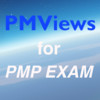PMViews
Detailed App Info:
Application Description
PMViews is a unique app that collects 47 processes of PMBOK Guide 5 in a single view categorized by Knowledge Areas and Process Groups as well as other views explained below.
Each process is shown(in boxes) in a scrollable view that contains Inputs, Tools & Techniques and Outputs. Just drag down or up to see more about the process.
PMViews provide Process Data Flow Diagram like it is shown in PMBOK Guide 5 with documents shown in the flow together with showing different colors as per Knowledge Area of the Incoming and Outgoing Processes to the Subject Process.(Yellow are within the Knowledge Area of the Subject Process while Green shows the processes out of the Subject Process's Knowledge Area.
PMViews has a unique flowchart showing 47 processes sequence of execution and Process Groups interaction.
In All Docs& ITTOs, you can see in one table all of the project management plan components, all of the tools&techniques and all of the inputs&outputs mentioned in PMBOK GUIDE 5.
1. PMBOK Guide 5 View: All 47 Processes are as shown as grouped ( by Knowledge Area ) tabular view.
1.1 Tap each process to reveal inputs, tools & techniques and outputs.
1.2 Tap process name to reveal flow diagram view of incoming and outgoing processes. Yellow Colored Processes means that they belong to the same Knowledge Area of the subject process. Green Colored Processes are belonging to other Knowledge Areas.
2. Groups View: All processes are shown on one view that groups the processes by Process Groups in a unique way.
2.1 Tap each small view(each illustrating a process with inputs, tools & techniques and outputs) to scroll to see more.
3. Knowledge Areas view: All processes are shown on one view that groups the processes by Knowledge Areas in a unique way.
3.1 Tap each small view(each illustrating a process with inputs, tools & techniques and outputs) to scroll to see more.
4. Flowchart View: A unique flowchart that is simplified to understand the flow of processes and process groups and interaction between them.
4.1 Zoom out and in, scroll the image to navigate through the flowchart. Understand which processes must be performed before the others and which ones to follow.
5. Cycles View: A unique view that shows the iterative nature of PMBOK Guide 5. For each process, the cycles are shown.
6. Earned Value View: It contains three sections.
6.1 Concepts and An Example which illustrates a full understanding of concepts of Earned Value Management.
6.2 Formulas: A table with each formula and descriptions and how to interpret them.
6.3 Calculator: A live calculator based on input values and a small report on the results interpretation.
7.All Docs & ITTOs View: It containes three sections all organized by dictionary sorting style.
7.1 All Project Management Plan Components: Tap each document to reveal in which process it is created and to which processes it is input to.
7.2 All of Tools and Techniques in PMBOK GUIDE 5: Tap each one to reveal which processes are using this tool and technique.
7.3 All Project Documents in PMBOK GUIDE 5: Tap each document to reveal in which process it is created and to which processes it is input to.
8. Flash Cards View: It shows four subviews as follows:
8.1 Project management plan components questions and answers. It just chooses randomly the component document and asks which process produces this documents.
8.2 Project documents questions and answers. It just chooses randomly the project document and asks which process produces this documents.
8.3 Tools and Techniques questions and answers. It just chooses randomly a tool & technique and asks which processes are using this tool & technique.
8.4 Processes questions and answers. It just chooses randomly a process and asks what is the process group and knowledge area of the process.
9. PMP Exam as per PMBOK Guide 5. Training and Real Exam mode are available.
Each process is shown(in boxes) in a scrollable view that contains Inputs, Tools & Techniques and Outputs. Just drag down or up to see more about the process.
PMViews provide Process Data Flow Diagram like it is shown in PMBOK Guide 5 with documents shown in the flow together with showing different colors as per Knowledge Area of the Incoming and Outgoing Processes to the Subject Process.(Yellow are within the Knowledge Area of the Subject Process while Green shows the processes out of the Subject Process's Knowledge Area.
PMViews has a unique flowchart showing 47 processes sequence of execution and Process Groups interaction.
In All Docs& ITTOs, you can see in one table all of the project management plan components, all of the tools&techniques and all of the inputs&outputs mentioned in PMBOK GUIDE 5.
1. PMBOK Guide 5 View: All 47 Processes are as shown as grouped ( by Knowledge Area ) tabular view.
1.1 Tap each process to reveal inputs, tools & techniques and outputs.
1.2 Tap process name to reveal flow diagram view of incoming and outgoing processes. Yellow Colored Processes means that they belong to the same Knowledge Area of the subject process. Green Colored Processes are belonging to other Knowledge Areas.
2. Groups View: All processes are shown on one view that groups the processes by Process Groups in a unique way.
2.1 Tap each small view(each illustrating a process with inputs, tools & techniques and outputs) to scroll to see more.
3. Knowledge Areas view: All processes are shown on one view that groups the processes by Knowledge Areas in a unique way.
3.1 Tap each small view(each illustrating a process with inputs, tools & techniques and outputs) to scroll to see more.
4. Flowchart View: A unique flowchart that is simplified to understand the flow of processes and process groups and interaction between them.
4.1 Zoom out and in, scroll the image to navigate through the flowchart. Understand which processes must be performed before the others and which ones to follow.
5. Cycles View: A unique view that shows the iterative nature of PMBOK Guide 5. For each process, the cycles are shown.
6. Earned Value View: It contains three sections.
6.1 Concepts and An Example which illustrates a full understanding of concepts of Earned Value Management.
6.2 Formulas: A table with each formula and descriptions and how to interpret them.
6.3 Calculator: A live calculator based on input values and a small report on the results interpretation.
7.All Docs & ITTOs View: It containes three sections all organized by dictionary sorting style.
7.1 All Project Management Plan Components: Tap each document to reveal in which process it is created and to which processes it is input to.
7.2 All of Tools and Techniques in PMBOK GUIDE 5: Tap each one to reveal which processes are using this tool and technique.
7.3 All Project Documents in PMBOK GUIDE 5: Tap each document to reveal in which process it is created and to which processes it is input to.
8. Flash Cards View: It shows four subviews as follows:
8.1 Project management plan components questions and answers. It just chooses randomly the component document and asks which process produces this documents.
8.2 Project documents questions and answers. It just chooses randomly the project document and asks which process produces this documents.
8.3 Tools and Techniques questions and answers. It just chooses randomly a tool & technique and asks which processes are using this tool & technique.
8.4 Processes questions and answers. It just chooses randomly a process and asks what is the process group and knowledge area of the process.
9. PMP Exam as per PMBOK Guide 5. Training and Real Exam mode are available.
Requirements
Your mobile device must have at least 4.06 MB of space to download and install PMViews app. PMViews was updated to a new version. Purchase this version for $0.00
If you have any problems with installation or in-app purchase, found bugs, questions, comments about this application, you can visit the official website of Sedat Acemoglu at http://www.conmap.org.
Copyright © Sedat Acemoglu Software