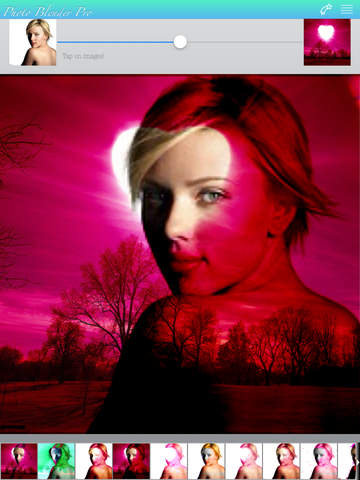Photo Blender Pro
Detailed App Info:
Application Description
A very simple to use app with many exciting features for combining two images with various blend modes. The response time is amazingly fast to create your blend effect!
**** Introductory price of just $0.99 until New Year only!! ****
Key Features:
----------------
GET YOUR PHOTOS FROM ANYWHERE!
------------------------------------------------
Just tap on the input(top) images to select your photos from your photo album, or take a photo from camera directly, or get one of your photos from your online accountS like Facebook, Instagram, Flickr, Picasa, GoogleDrive, Google+, Dropbox, Skydrive, etc.
HELL LOT OF BACKGROUND IMAGES:
---------------------------------------------
Tap on the input images and select 'Browse for public photos' or 'Today's interesting photos' to get a public photo from Flickr. Use any desired search string to directly search photos in Flickr and add to blend with.
EDIT OR SHARE YOUR INPUT PHOTOS:
-----------------------------------------------
Tap on the 'Edit Photo' option of input images to adjust the orientation, crop, add effects, sharpness, brightness, add frames, add text etc. using Aviary Editor.
Tap on the 'Share this Photo' option to share your input photos to your friends or to save.
ADJUST TRANSPARENCY:
------------------------------
Use the slider on top to adjust the transparency of input images. You can see the effect of sliding immediately.
CHOOSE THE DESIRED BLENDING MODE:
--------------------------------------------------
All the blend modes will be processed by default and you can choose the desired blending effect by just scrolling thorough the images at the bottom.
OUTPUT IMAGE RESOLUTION:
------------------------------------
Tap on the output(middle) image to change the resolution to fit your phone screen, or to keep it to any of the input image resolutions.
EDIT AND SHARE YOUR CREATION:
------------------------------------------
Tap on the output image and again tap on the 'Edit Photo' option to add more effects, frames, custom text etc to your blended output image.
Tap on the 'Share this Photo' option to share your creation to friends and family over Facebook, Instagram, Twitter, Flickr, SMS, Email, Save to Photo Album etc.
Enjoy and please leave your valuable feedback to report any issues, or request more features. We take our customer feedback seriously!
**** Introductory price of just $0.99 until New Year only!! ****
Key Features:
----------------
GET YOUR PHOTOS FROM ANYWHERE!
------------------------------------------------
Just tap on the input(top) images to select your photos from your photo album, or take a photo from camera directly, or get one of your photos from your online accountS like Facebook, Instagram, Flickr, Picasa, GoogleDrive, Google+, Dropbox, Skydrive, etc.
HELL LOT OF BACKGROUND IMAGES:
---------------------------------------------
Tap on the input images and select 'Browse for public photos' or 'Today's interesting photos' to get a public photo from Flickr. Use any desired search string to directly search photos in Flickr and add to blend with.
EDIT OR SHARE YOUR INPUT PHOTOS:
-----------------------------------------------
Tap on the 'Edit Photo' option of input images to adjust the orientation, crop, add effects, sharpness, brightness, add frames, add text etc. using Aviary Editor.
Tap on the 'Share this Photo' option to share your input photos to your friends or to save.
ADJUST TRANSPARENCY:
------------------------------
Use the slider on top to adjust the transparency of input images. You can see the effect of sliding immediately.
CHOOSE THE DESIRED BLENDING MODE:
--------------------------------------------------
All the blend modes will be processed by default and you can choose the desired blending effect by just scrolling thorough the images at the bottom.
OUTPUT IMAGE RESOLUTION:
------------------------------------
Tap on the output(middle) image to change the resolution to fit your phone screen, or to keep it to any of the input image resolutions.
EDIT AND SHARE YOUR CREATION:
------------------------------------------
Tap on the output image and again tap on the 'Edit Photo' option to add more effects, frames, custom text etc to your blended output image.
Tap on the 'Share this Photo' option to share your creation to friends and family over Facebook, Instagram, Twitter, Flickr, SMS, Email, Save to Photo Album etc.
Enjoy and please leave your valuable feedback to report any issues, or request more features. We take our customer feedback seriously!
Requirements
Your mobile device must have at least 11.9 MB of space to download and install Photo Blender Pro app. Photo Blender Pro is available on iTunes for $0.99
If you have any problems with installation or in-app purchase, found bugs, questions, comments about this application, you can visit the official website of VendiApps Vendi Mobile Technologies Private Limited at http://vendimobileapps.com.
Copyright © Vendi Mobile Technologies Pvt Ltd