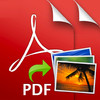PDF to JPEG
Detailed App Info:
Application Description
PDF to JPEG helps you to convert PDF documents to JEPG images or extract the source photo elements.
Select any pages of PDF for converting to JPEG images, or extract the build-in source photos from them.
Key Features:
• Import PDF from Mail, Safari, PDF Reader, GoodReader, Dropbox and other apps.
• Build in PDF Image Extractor: Extract and convert pdf images from PDF file easily.
• Support encrypted PDF files conversion, You can convert PDFs with copying and printing restrictions without any problems.
• The Conversation options, including the followings:
a. Size to Fit Content(New!)
b. Scaling mode(proportionally, scale to fit)
c. Alignment(Center, Top, Left, Right, Top Left...)
d. Add a resolution option- use the current viewer zoom scale size.
• Mail out documents as email attachments or Send files to other apps("Open In.." integration).
• Share and Compress image files to .zip file.
• Save all converted images into camera album by on click.
• Wifi file transfer (Browser or Webdav clients)
• USB file transfer (iTunes file sharing).
• File manager, rename, copy, move, delete and compress.
• Paste file(s) from clipboard.
• Copy file to clipboard.
• Print photo to AirPrint printers.
Several PDF Sample files have been included, you can test it right now!
We are continuously developing PDF to JPEG, so please feel free to contact us with your questions, suggestions or any problems, and we will reply ASAP.
Email: support@feiPhone.com
Website: http://www.feiPhone.com
Select any pages of PDF for converting to JPEG images, or extract the build-in source photos from them.
Key Features:
• Import PDF from Mail, Safari, PDF Reader, GoodReader, Dropbox and other apps.
• Build in PDF Image Extractor: Extract and convert pdf images from PDF file easily.
• Support encrypted PDF files conversion, You can convert PDFs with copying and printing restrictions without any problems.
• The Conversation options, including the followings:
a. Size to Fit Content(New!)
b. Scaling mode(proportionally, scale to fit)
c. Alignment(Center, Top, Left, Right, Top Left...)
d. Add a resolution option- use the current viewer zoom scale size.
• Mail out documents as email attachments or Send files to other apps("Open In.." integration).
• Share and Compress image files to .zip file.
• Save all converted images into camera album by on click.
• Wifi file transfer (Browser or Webdav clients)
• USB file transfer (iTunes file sharing).
• File manager, rename, copy, move, delete and compress.
• Paste file(s) from clipboard.
• Copy file to clipboard.
• Print photo to AirPrint printers.
Several PDF Sample files have been included, you can test it right now!
We are continuously developing PDF to JPEG, so please feel free to contact us with your questions, suggestions or any problems, and we will reply ASAP.
Email: support@feiPhone.com
Website: http://www.feiPhone.com
Requirements
Your mobile device must have at least 6.38 MB of space to download and install PDF to JPEG app. PDF to JPEG was updated to a new version. Purchase this version for $4.99
If you have any problems with installation or in-app purchase, found bugs, questions, comments about this application, you can visit the official website of xu jianwei at http://www.feiPhone.com.
Copyright © www.feiPhone.com