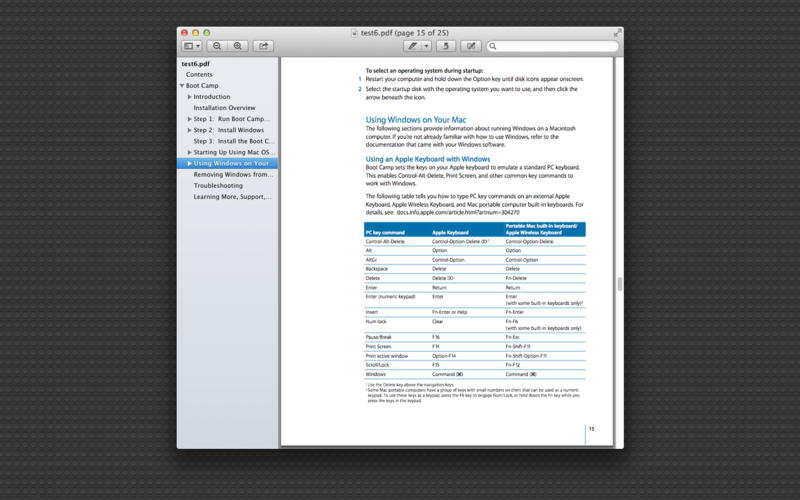PDF to DjVu
Detailed App Info:
Application Description
PDF to DjVu: Batch converts PDF files into DjVu files
PDF to DjVu is a simple and efficient way to batch converts Portable Document Format(*.pdf) files into DjVu files, extract document outline, links and hidden text.
KEY FEATURES:
◆Easy to use, simply Drag & Drop into conversion list, then just click the button to convert.
◆Extract document outline.
◆Extract document links.
◆Extract hidden text.
OTHER FEATURES:
◆An advance option to add files recursively form subfolders into conversion list.
◆An advance option to maintain source directory hierarchy at destination with converted files in respective folders.
◆An advance option to order items in conversion list by source file name, file size, output name, status or manual.
◆An advance option to rename output files.
◆An advance option to convert all or selected files in the conversion list.
◆An advance option to show output folder in finder after conversion or not.
SUPPORT:
You can refer User Manual from menu "Help -> PDF to DjVu Help” for any assistance or contact support.
Please feel free to contact us if you have any questions about using our products at any time.
Email: support@firmshell.com
PDF to DjVu is a simple and efficient way to batch converts Portable Document Format(*.pdf) files into DjVu files, extract document outline, links and hidden text.
KEY FEATURES:
◆Easy to use, simply Drag & Drop into conversion list, then just click the button to convert.
◆Extract document outline.
◆Extract document links.
◆Extract hidden text.
OTHER FEATURES:
◆An advance option to add files recursively form subfolders into conversion list.
◆An advance option to maintain source directory hierarchy at destination with converted files in respective folders.
◆An advance option to order items in conversion list by source file name, file size, output name, status or manual.
◆An advance option to rename output files.
◆An advance option to convert all or selected files in the conversion list.
◆An advance option to show output folder in finder after conversion or not.
SUPPORT:
You can refer User Manual from menu "Help -> PDF to DjVu Help” for any assistance or contact support.
Please feel free to contact us if you have any questions about using our products at any time.
Email: support@firmshell.com
Requirements
Your mobile device must have at least 3.4 MB of space to download and install PDF to DjVu app. PDF to DjVu is available on iTunes for $2.99
If you have any problems with installation or in-app purchase, found bugs, questions, comments about this application, you can visit the official website of Quiana Liu at http://www.apple.com.
Copyright © 2013-2014 FirmShell Ltd.