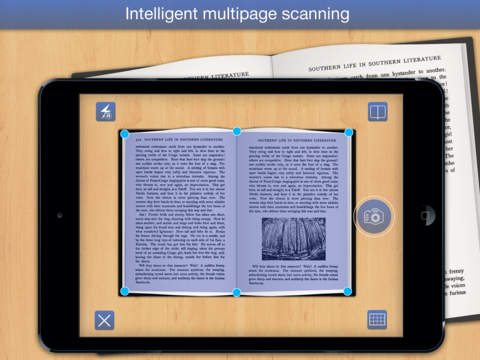PDF Scanner - easily scan books and multipage documents to PDF
Detailed App Info:
Application Description
50% OFF to celebrate the worldwide release of PDF Scanner. January 30-31 only.
*The first iOS scanner to recognize double-page book spreads and process their pages individually!*
Use your device as a handy portable scanner. Convert paper bills, invoices, tickets and any other documents into the popular PDF format. Organize and keep copies for reference at anytime. Share by email or cloud.
PDF Scanner lets you digitalize any printed or written piece. Its innovative algorithms both guarantee copies of exclusive quality and automatically scan double-page book spreads as individual pages.
You will really appreciate the way PDF Scanner combines scans as multipage documents, and its ability to arrange these documents in any manner you like.
Use PDF Scanner to:
• Scan excerpts from books and publications for general use, work or study
• Scan receipts, bills, invoices and tracking expenses
• Capture sketches from stickers, napkins and whiteboards
• Save hand-written notes and photos
• Take records of signed contracts
• Capture newspaper clips and other useful information like recipes, tips or ads.
Our complete scanner tools:
• High-speed processing
• Convert to platform-independent PDFs
• Intelligent processing of double-page book spreads in books
• Variety of scanning modes (color, gray scale, black and white)
• Select the page size of the PDF document
• Automatic border detection
• Manual crop area adjustment
• Create multipage copies
• Add multiple scans into a single document
• Multipage arrangement: reorder and delete pages
• Email or print your document
• Upload to Dropbox
• VisiTouch File ManagerTM
*The first iOS scanner to recognize double-page book spreads and process their pages individually!*
Use your device as a handy portable scanner. Convert paper bills, invoices, tickets and any other documents into the popular PDF format. Organize and keep copies for reference at anytime. Share by email or cloud.
PDF Scanner lets you digitalize any printed or written piece. Its innovative algorithms both guarantee copies of exclusive quality and automatically scan double-page book spreads as individual pages.
You will really appreciate the way PDF Scanner combines scans as multipage documents, and its ability to arrange these documents in any manner you like.
Use PDF Scanner to:
• Scan excerpts from books and publications for general use, work or study
• Scan receipts, bills, invoices and tracking expenses
• Capture sketches from stickers, napkins and whiteboards
• Save hand-written notes and photos
• Take records of signed contracts
• Capture newspaper clips and other useful information like recipes, tips or ads.
Our complete scanner tools:
• High-speed processing
• Convert to platform-independent PDFs
• Intelligent processing of double-page book spreads in books
• Variety of scanning modes (color, gray scale, black and white)
• Select the page size of the PDF document
• Automatic border detection
• Manual crop area adjustment
• Create multipage copies
• Add multiple scans into a single document
• Multipage arrangement: reorder and delete pages
• Email or print your document
• Upload to Dropbox
• VisiTouch File ManagerTM
Requirements
Your mobile device must have at least 14.11 MB of space to download and install PDF Scanner - easily scan books and multipage documents to PDF app. PDF Scanner - easily scan books and multipage documents to PDF is available on iTunes for $
If you have any problems with installation or in-app purchase, found bugs, questions, comments about this application, you can visit the official website of Darsoft Inc. at http://dar-soft.com/support.
Copyright © Darsoft Inc