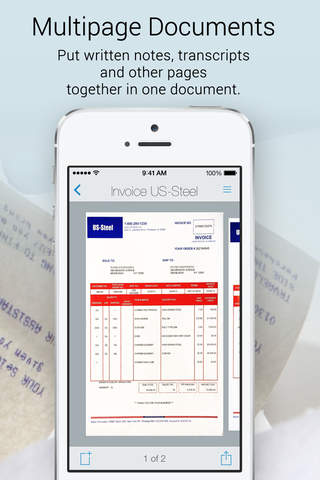PaperScan
Detailed App Info:
Application Description
Eliminate paper clutter and get back to business. Now you can instantly scan any paper document with flat-bed quality wherever you are. Organize the scans at your leisure, and easily compile them into neat, multi-page PDFs. Push them to your Dropbox, email, or printer; share them with your colleagues, your boss, your spouse - whomever you'd like.
Forget crumbled Documents and raised eyebrows. Gone are the times of illegible receipts, rejected expense reports from accounting, and epic battles with your office copier.
With PaperScan, it's fast. It's easy. And it's free.
Features:
- Automatically recognizes documents and triggers image capture
- Automatically crops and straightens the captured document
- Scans all kinds of documents: big ones, small ones, invoices, receipts, tickets - you name it
- Creates PDF
- Supports multipage documents
- Upload to Dropbox and DocuWare in batch mode; email and print for single documents
- Simple and intuitive
Supported devices:
- iPhone 4s or above - all features are supported
- iPhone 4 - automatic scanning and cropping is not supported. On iPhone 4 scanning and cropping shall be done manually.
- iPad 3 and above and iPad mini in iPhone simulation mode.
Forget crumbled Documents and raised eyebrows. Gone are the times of illegible receipts, rejected expense reports from accounting, and epic battles with your office copier.
With PaperScan, it's fast. It's easy. And it's free.
Features:
- Automatically recognizes documents and triggers image capture
- Automatically crops and straightens the captured document
- Scans all kinds of documents: big ones, small ones, invoices, receipts, tickets - you name it
- Creates PDF
- Supports multipage documents
- Upload to Dropbox and DocuWare in batch mode; email and print for single documents
- Simple and intuitive
Supported devices:
- iPhone 4s or above - all features are supported
- iPhone 4 - automatic scanning and cropping is not supported. On iPhone 4 scanning and cropping shall be done manually.
- iPad 3 and above and iPad mini in iPhone simulation mode.
Requirements
Your mobile device must have at least 1.85 MB of space to download and install PaperScan app. PaperScan is available on iTunes for $0.00
If you have any problems with installation or in-app purchase, found bugs, questions, comments about this application, you can visit the official website of DocuWare AG at http://www.paperscanapp.com/.
Copyright © DocuWare GmbH 2013