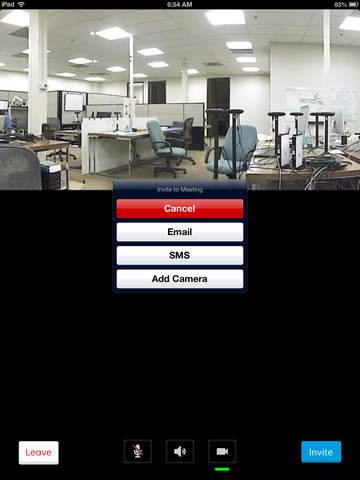PanaCast
Detailed App Info:
Application Description
The PanaCastTM app enables you to experience and individually control an immersive live video stream with a 200° field of view delivered live to your iOS device through a Wi-FI or cellular data connection from an Altia Systems’ PanaCast panoramic video camera. Simple, intuitive and familiar touch screen controls allow you to pan across the video and zoom in and out. PanaCast cameras have been developed by and are available from Altia Systems. If you do not have a PanaCast camera, the app allows you to watch a short demonstration video of the PanaCast interactive experience.
FEATURES
•Attend live PanaCast meetings from anywhere with Internet connectivity at >= 300 Kbps
•View real-time 200° panoramic live video
•Individually control what you view by simple and familiar touch screen controls: stretch/pinch to zoom in or out, and swipe to pan across the frame
•View and interact with the included demo video of the PanaCast interactive experience at any time
•Integrated audio Voice over IP
HOW TO HOST A PANACAST MEETING
•Run the PanaCast application and log in with your LinkedIn ID.
•Tap Start a Meeting. Scan the QR code or enter the camera code which is on the top of the camera.
•Push the button on the top of the camera to authorize the camera to stream video.
•You will now see the real-time 200° panoramic live video from the camera
•Tap on the Invite button to invite people to join the meeting. Select either Email or SMS.
•Enter the address of the attendees to the meeting and tap send.
HOW TO JOIN A PANACAST MEETING
•Click on the URL you received from the meeting host
•The PanaCast App will start automatically and you will see the video and be connected to the audio bridge
•Stretch/pinch to zoom in or out, and swipe to pan across the frame. Double tap to zoom in and out
•Single tap to toggle the on-screen controls on/off, for example mute, speaker off
REQUIREMENTS
•For a live session, the host initiating the session needs to have a PanaCast camera connected to the Internet with >=300 Kbps available upload bandwidth.
•The clients need to have >= 300 Kbps available download bandwidth.
•Recommended: iPhone4S or newer, iPad2 or newer. The iPhone4 and 1st iPad can support a maximum resolution of 480p. iPhone3GS and older are not supported.
FEATURES
•Attend live PanaCast meetings from anywhere with Internet connectivity at >= 300 Kbps
•View real-time 200° panoramic live video
•Individually control what you view by simple and familiar touch screen controls: stretch/pinch to zoom in or out, and swipe to pan across the frame
•View and interact with the included demo video of the PanaCast interactive experience at any time
•Integrated audio Voice over IP
HOW TO HOST A PANACAST MEETING
•Run the PanaCast application and log in with your LinkedIn ID.
•Tap Start a Meeting. Scan the QR code or enter the camera code which is on the top of the camera.
•Push the button on the top of the camera to authorize the camera to stream video.
•You will now see the real-time 200° panoramic live video from the camera
•Tap on the Invite button to invite people to join the meeting. Select either Email or SMS.
•Enter the address of the attendees to the meeting and tap send.
HOW TO JOIN A PANACAST MEETING
•Click on the URL you received from the meeting host
•The PanaCast App will start automatically and you will see the video and be connected to the audio bridge
•Stretch/pinch to zoom in or out, and swipe to pan across the frame. Double tap to zoom in and out
•Single tap to toggle the on-screen controls on/off, for example mute, speaker off
REQUIREMENTS
•For a live session, the host initiating the session needs to have a PanaCast camera connected to the Internet with >=300 Kbps available upload bandwidth.
•The clients need to have >= 300 Kbps available download bandwidth.
•Recommended: iPhone4S or newer, iPad2 or newer. The iPhone4 and 1st iPad can support a maximum resolution of 480p. iPhone3GS and older are not supported.
Requirements
Your mobile device must have at least 11.83 MB of space to download and install PanaCast app. PanaCast was updated to a new version. Purchase this version for $0.00
If you have any problems with installation or in-app purchase, found bugs, questions, comments about this application, you can visit the official website of Altia Systems, Inc. Altia Systems Inc. at http://panacast.net/.
Copyright © 2012 Altia Systems, Inc.