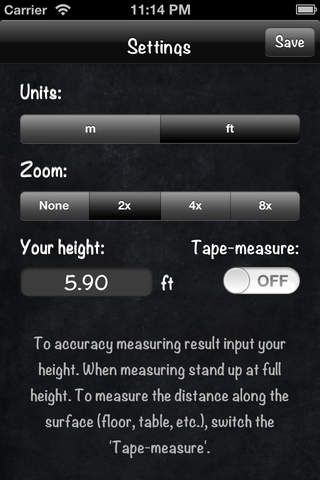Optical RangeFinder - easy way to measure distance
Detailed App Info:
Application Description
The easiest way to measure the distance by your iPhone!
Features:
• Measure distance to visible object
• Measure angle of iPhone inclination
• Measurement units: meter/feet
• Works effectively in range 10cm - 50m
• Zoom 2x-4x-8x for best accuracy
• Eliminates hand shake
• Press button to turn on flashlight
• Support iOS 5.0 or greater
Instruction:
Step 1. Input your height in the "Settings" screen.
Step 2. Point the red line of view-finder to the bottom of object.
Step 3. It is all! Left scale displays the distance. Right scale displays the angle.
Features:
• Measure distance to visible object
• Measure angle of iPhone inclination
• Measurement units: meter/feet
• Works effectively in range 10cm - 50m
• Zoom 2x-4x-8x for best accuracy
• Eliminates hand shake
• Press button to turn on flashlight
• Support iOS 5.0 or greater
Instruction:
Step 1. Input your height in the "Settings" screen.
Step 2. Point the red line of view-finder to the bottom of object.
Step 3. It is all! Left scale displays the distance. Right scale displays the angle.
Requirements
Your mobile device must have at least 3.68 MB of space to download and install Optical RangeFinder - easy way to measure distance app. Optical RangeFinder - easy way to measure distance is available on iTunes for $2.99
If you have any problems with installation or in-app purchase, found bugs, questions, comments about this application, you can visit the official website of Павел Маврин at http://rangefinder-ios.blogspot.ru.
Copyright © Pavel Mavrin