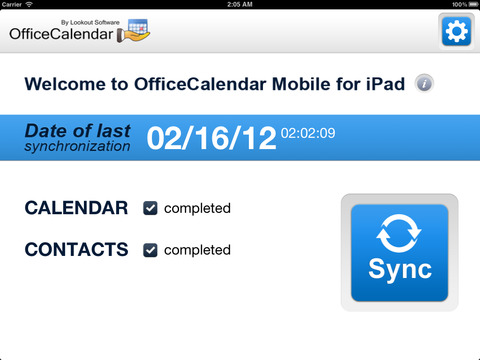OfficeCalendar Mobile
Detailed App Info:
Application Description
OfficeCalendar Mobile transforms your iPhone, iPod Touch, and iPad into a mobile office productivity tool by providing bi-directional wireless syncing between your Outlook, and OfficeCalendar Online, Calendar and Contact folders. Add new appointments to your calendar, or new contacts to your Contacts folder, and have them sync wirelessly from your iPhone to OfficeCalendar Online and Outlook on your desktop and vice versa. With OfficeCalendar Mobile, your iOS5/6 devices are also able to view and edit all the OfficeCalendar shared calendars you have access to, so now you can see your colleagues' calendars while out of the office.
Important: Only existing OfficeCalendar users and trial users who have implemented OfficeCalendar Online and OfficeCalendar Mobile Server can utilize this app.
Benefits:
* Wirelessly sync calendar and contact entries from all your devices to Outlook and OfficeCalendar Online. No more cables.
* No more worry about syncing your iPhone before leaving the office. Your data is already there, syncing with your mobile device.
* Stop double-booking appointments. Your assistant can now see and edit your schedule in Outlook, OfficeCalendar Online and on their Apple device (must be running iOS5/6).
* Know what your colleagues' schedules are while on-the-go and out of the office. iOS5/6 device users have access to all OfficeCalendar shared calendars.
Requirements:
* Compatible with iPhone, iPod Touch, iPad. Support for iOS4.3, iOS5[x] and iOS6 only.
* OfficeCalendar Mobile Server V1.0
Important: Only existing OfficeCalendar users and trial users who have implemented OfficeCalendar Online and OfficeCalendar Mobile Server can utilize this app.
Benefits:
* Wirelessly sync calendar and contact entries from all your devices to Outlook and OfficeCalendar Online. No more cables.
* No more worry about syncing your iPhone before leaving the office. Your data is already there, syncing with your mobile device.
* Stop double-booking appointments. Your assistant can now see and edit your schedule in Outlook, OfficeCalendar Online and on their Apple device (must be running iOS5/6).
* Know what your colleagues' schedules are while on-the-go and out of the office. iOS5/6 device users have access to all OfficeCalendar shared calendars.
Requirements:
* Compatible with iPhone, iPod Touch, iPad. Support for iOS4.3, iOS5[x] and iOS6 only.
* OfficeCalendar Mobile Server V1.0
Requirements
Your mobile device must have at least 1.18 MB of space to download and install OfficeCalendar Mobile app. OfficeCalendar Mobile was updated to a new version. Purchase this version for $0.00
If you have any problems with installation or in-app purchase, found bugs, questions, comments about this application, you can visit the official website of Lookout Software LLC Lookout Software at http://www.officecalendar.com/products/ios-app.aspx.
Copyright © 2012 Lookout Software LLC