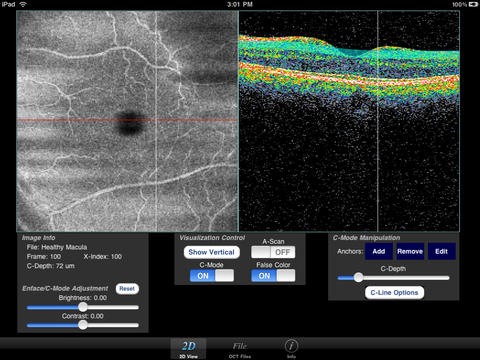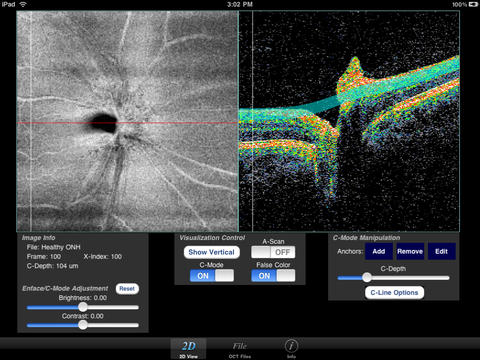OCT Browser
Detailed App Info:
Application Description
One of the problem with the clinical use of the 3D OCT technology* is that physicians usually get stuck with piles of still images. We do not have time to sit in front of the devices and directly manipulate images during our busy clinics.
These days are over now.
Now you can have 3D OCT images on your iPad, where you can slice and visualize them in a way exactly you would like. As soon as your technicians scan your patients, 3D OCT images can be converted to an iPad friendly portable format and delivered to your iPad in less than a minute. Great time saver with improved productivity. Also great to share images with your colleagues and patients alike.
This is a fully functional software and a part of our OCT Browser Software Suite, designed by physicians for physicians. Four example OCT images are bundled with this release. Two additional sample OCT files can be downloaded from our website for testing the file sharing (via iTunes) functionality.
* What is OCT?
OCT stands for optical coherence tomography, which provides cross-sectional images of various human tissues with a microscopic scale in a non-contact and non-invasive fashion. Ophthalmology first adopted this medical imaging technology in 1991. Since then it has expanded its application to various medical fields.
These days are over now.
Now you can have 3D OCT images on your iPad, where you can slice and visualize them in a way exactly you would like. As soon as your technicians scan your patients, 3D OCT images can be converted to an iPad friendly portable format and delivered to your iPad in less than a minute. Great time saver with improved productivity. Also great to share images with your colleagues and patients alike.
This is a fully functional software and a part of our OCT Browser Software Suite, designed by physicians for physicians. Four example OCT images are bundled with this release. Two additional sample OCT files can be downloaded from our website for testing the file sharing (via iTunes) functionality.
* What is OCT?
OCT stands for optical coherence tomography, which provides cross-sectional images of various human tissues with a microscopic scale in a non-contact and non-invasive fashion. Ophthalmology first adopted this medical imaging technology in 1991. Since then it has expanded its application to various medical fields.
Requirements
Your mobile device must have at least 54.73 MB of space to download and install OCT Browser app. OCT Browser is available on iTunes for $0.00
If you have any problems with installation or in-app purchase, found bugs, questions, comments about this application, you can visit the official website of University of Pittsburgh Hiroshi Ishikawa at http://web.me.com/giraku/OCT_Browser_Software_Suite_Official_Page/Welcome.html.
Copyright © University of Pittsburgh