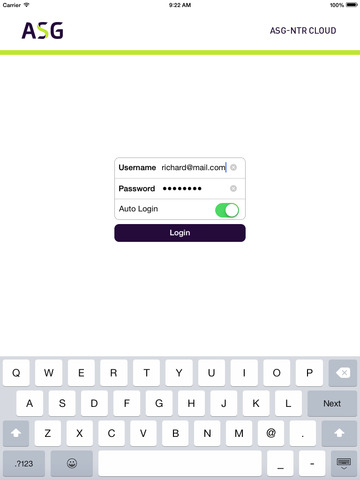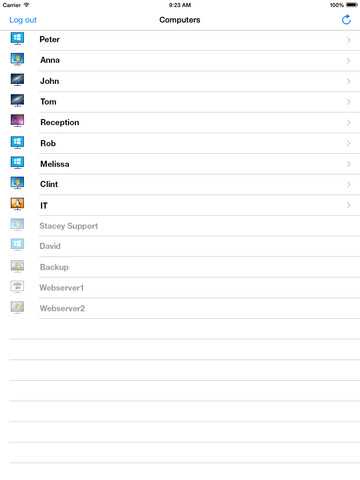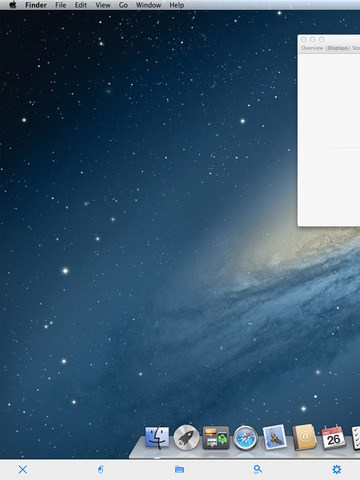NTR Cloud
Detailed App Info:
Application Description
This app gives you secure access to your computer, anywhere, anytime from your iPad, iPhone and iPod Touch. On the road, at the office or halfway around the world, your information is always with you on your Apple mobile device.
Overview
-Access and control your Windows, Mac or Linux computer - navigate hard disks, files and documents
-Connect as often as you like - no length or frequency limits
-Simple, intuitive user interface to get going quickly
-Fast, safe and secure access
-View and use multiple applications remotely
-No additional windows or distractions
Compatibility
NTR Cloud is compatible with:
-Windows: 2000, XP, 2003, Vista, 7 (32 and 64 bits)
-Mac OS X: 10.4, 10.5 (Intel and PPC ), 10.6 (Intel only)
-Ubuntu Linux: 8, 9, and 10 (32 bit)
Get up and running easily
1.Download NTR Cloud from the App Store
2.Open the app and create an account
3.Check your e-mail inbox and confirm your e-mail address
4.Click the link in the Thank you e-mail to log in
5.Install a computer by clicking on the tab Assets and then Add a computer
6.Start NTR Cloud to immediately connect to your computer!
Have fun and don’t forget to write a review.
Overview
-Access and control your Windows, Mac or Linux computer - navigate hard disks, files and documents
-Connect as often as you like - no length or frequency limits
-Simple, intuitive user interface to get going quickly
-Fast, safe and secure access
-View and use multiple applications remotely
-No additional windows or distractions
Compatibility
NTR Cloud is compatible with:
-Windows: 2000, XP, 2003, Vista, 7 (32 and 64 bits)
-Mac OS X: 10.4, 10.5 (Intel and PPC ), 10.6 (Intel only)
-Ubuntu Linux: 8, 9, and 10 (32 bit)
Get up and running easily
1.Download NTR Cloud from the App Store
2.Open the app and create an account
3.Check your e-mail inbox and confirm your e-mail address
4.Click the link in the Thank you e-mail to log in
5.Install a computer by clicking on the tab Assets and then Add a computer
6.Start NTR Cloud to immediately connect to your computer!
Have fun and don’t forget to write a review.
Requirements
Your mobile device must have at least 903.67 KB of space to download and install NTR Cloud app. NTR Cloud was updated to a new version. Purchase this version for $0.00
If you have any problems with installation or in-app purchase, found bugs, questions, comments about this application, you can visit the official website of NTRglobal at http://www.ntrglobal.com.
Copyright © 2000 - 2013 Net Transmit & Receive S.L.U. (NTRglobal)