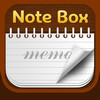Note Box (Memo, draw, photo, record, back up)
Detailed App Info:
Application Description
Solve all your memos here
You can solve basic memo, drawing memo, photo memo, recording memo here!
Make your own notes by using the simple memo
Note Box application provides the following:
1. File sharing (back up/restore) through iTunes
2. Back up/restore through the app
3. Basic memo: you can enter in texts
4. Drawing memo: you can draw through touch screen
5. Photo memo: you can take photos or use photos in albums
6. Recording memo: you can record sounds
7. Memo box: you can search all the memos by category
※Note Box Back up & restore
1.Back up Note Box
2. Save back up files on your PC through iTunes
3. Transfer the back-up files to the Note Box folder
4. Use the Note Box and restore the back-up files
If you experience problems when you're using the app, contact us at our customer centre (notebox@handasoft.co.kr)
If you only leave comments in the review, we may not be able to respond or check.
Customer centre e-mail: notebox@handasoft.co.kr
Requirements
Your mobile device must have at least 11.83 MB of space to download and install Note Box (Memo, draw, photo, record, back up) app. Note Box (Memo, draw, photo, record, back up) was updated to a new version. Purchase this version for $1.99
If you have any problems with installation or in-app purchase, found bugs, questions, comments about this application, you can visit the official website of Handasoft Co., Ltd. at http://www.handasoft.co.kr.
Copyright © Copyright(c)HANDASOFT. All Rights Reserved.