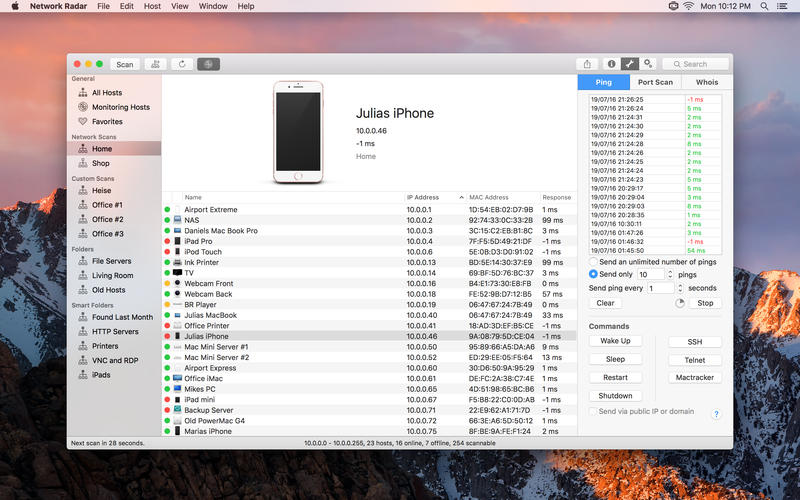Network Radar
Detailed App Info:
Application Description
Network Radar is an easy-to-use network discovering and managing tool that will allow you to retrieve detailed information on network devices.
Key Features:
• Scan your network and retrieve detailed information on network devices (see below)
• Run useful Network Tools (see below)
• Use the Monitoring function and get notified when the reachability of a device changes
• Simply connect to a device by double-clicking on the list (Quick Connect)
• Assign your own names and choose from provided icons or import own icons
• Use the simple rules / actions system for automatic processing of devices
• Scan a interface's network, a certain subnet or a range of ip addresses
• Export a scan to CSV or TXT
• and much more...
Device information:
• IP address
• MAC address
• Vendor name (i.e. “Apple, Inc.“ or „DELL“)
• Domain name (DNS, Reverse lookup)
• Bonjour name
• NetBIOS name
• Services (open ports)
• Response time (ping time)
• Mac model identifier (i.e. „iMac9,1“)
• Icon (automatically for Macs with model identifier)
• Special function (i.e. host is standard gateway)
• Reachability status
• SSH / Telnet username, port and password
• Device Log
• Notes
Included Network Tools:
• Remote shutdown/restart/sleep of other Macs
• Ping
• Portscan
• SSH
• Telnet
• Wake On LAN
• Whois
• HTTP, HTTPS, AFP, SMB, FTP, VNC, RDP, SSH, TELNET for • Quick Connect
Supported Network Interfaces:
• Built-in WiFi
• Built-in Ethernet
Please note that like all IP Scanners applications the amount of information Network Radar can find depends on the network it scans.
Key Features:
• Scan your network and retrieve detailed information on network devices (see below)
• Run useful Network Tools (see below)
• Use the Monitoring function and get notified when the reachability of a device changes
• Simply connect to a device by double-clicking on the list (Quick Connect)
• Assign your own names and choose from provided icons or import own icons
• Use the simple rules / actions system for automatic processing of devices
• Scan a interface's network, a certain subnet or a range of ip addresses
• Export a scan to CSV or TXT
• and much more...
Device information:
• IP address
• MAC address
• Vendor name (i.e. “Apple, Inc.“ or „DELL“)
• Domain name (DNS, Reverse lookup)
• Bonjour name
• NetBIOS name
• Services (open ports)
• Response time (ping time)
• Mac model identifier (i.e. „iMac9,1“)
• Icon (automatically for Macs with model identifier)
• Special function (i.e. host is standard gateway)
• Reachability status
• SSH / Telnet username, port and password
• Device Log
• Notes
Included Network Tools:
• Remote shutdown/restart/sleep of other Macs
• Ping
• Portscan
• SSH
• Telnet
• Wake On LAN
• Whois
• HTTP, HTTPS, AFP, SMB, FTP, VNC, RDP, SSH, TELNET for • Quick Connect
Supported Network Interfaces:
• Built-in WiFi
• Built-in Ethernet
Please note that like all IP Scanners applications the amount of information Network Radar can find depends on the network it scans.
Requirements
Your mobile device must have at least 8.48 MB of space to download and install Network Radar app. Network Radar was updated to a new version. Purchase this version for $19.99
If you have any problems with installation or in-app purchase, found bugs, questions, comments about this application, you can visit the official website of Daniel Diener at http://www.mac-attender.com/networkradar/.
Copyright © 2013 Daniel Diener