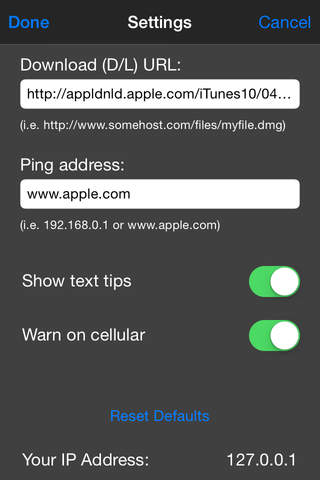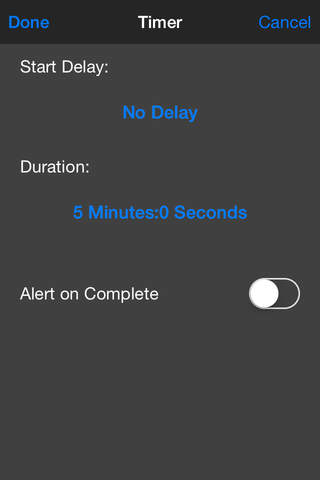Network Multimeter
Detailed App Info:
Application Description
Network Multimeter is an iPhone app that lets you move around your house, coffee shop, or any wifi location and determine where the best network is available--just like you'd use an analog multimeter to determine which batteries in your drawer have the most power left.
Unlike most network speed test apps this one is designed to give you a continuous and instant indication of the quality of the wireless network right where you're standing. Ever wonder why you get better wifi some places than others? This app is here to help.
Network Multimeter can either time the download speed of a file from the internet or use "ping", a standard protocol for testing the response speed of an address over a network.
Supported Devices: Network Multimeter was designed for iPhone and iPod Touch running iOS 5 or higher. iPads with iOS 5 or higher are also supported.
Limitations: Network Multimeter was designed to test wifi networks, both private and public and does not support cellular data connections. This is to ensure that downloads do not use up data capacity.
Note that Network Multimeter is using actual download speeds and ping times to determine the quality of the wifi network and as such the output is not necessarily related to signal strength but rather reflects the real-world results of your overall network connection.
Unlike most network speed test apps this one is designed to give you a continuous and instant indication of the quality of the wireless network right where you're standing. Ever wonder why you get better wifi some places than others? This app is here to help.
Network Multimeter can either time the download speed of a file from the internet or use "ping", a standard protocol for testing the response speed of an address over a network.
Supported Devices: Network Multimeter was designed for iPhone and iPod Touch running iOS 5 or higher. iPads with iOS 5 or higher are also supported.
Limitations: Network Multimeter was designed to test wifi networks, both private and public and does not support cellular data connections. This is to ensure that downloads do not use up data capacity.
Note that Network Multimeter is using actual download speeds and ping times to determine the quality of the wifi network and as such the output is not necessarily related to signal strength but rather reflects the real-world results of your overall network connection.
Requirements
Your mobile device must have at least 3.43 MB of space to download and install Network Multimeter app. Network Multimeter was updated to a new version. Purchase this version for $0.99
If you have any problems with installation or in-app purchase, found bugs, questions, comments about this application, you can visit the official website of Jackson Software John Jackson at http://jacksonsoftware.ca/faq.html.
Copyright © 2012 Jackson Software