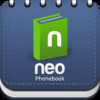Neo Phonebook
Detailed App Info:
Application Description
"Certainly an app that solves the problem of the missing business cards. Great fun to set up and comes with a variety of hidden features, I decided not to include. Before you head of to that next event I would have your neo phone scanner on standby." - exclusiveapps.net
“The most innovative business card scanner and contact sharing application in app store”
Neo Phonebook understands the following languages:
Danish, Dutch, English, Estonian, Finnish, French, German, Greek, Indonesian, Italian, Norwegian, Polish, Portuguese, Portuguese (Brazilian), Russian, Spanish, Swedish, Turkish, and Ukrainian
This one of a kind application is suited for chic networking individuals who would like to eliminate clutter in their contacts. A truly amazing application that does not only let you scan and save your business cards but also automatically organizes them and places them in one umbrella which is also accessible through the cloud. Other features such as map access, neo vault, contacts recovery, cross platform and device synchronization, cataloguing of contacts, etc. are available in Neo Phonebook.
***************************************************************************
The rundown:
A.Create My Neo Card
Create your own Neo Cards (personalized business card) and share your contact information by email, SMS, or by QR code.
B.Obtain A Contact
1.Scanning Business Card - scan the business card(s) of your contact(s), Neo Phonebook will save the detail automatically.
2.Import From Photos – scan the pictures of the business card(s) you saved from your photo application.
3.Create Card Manually – create a Neo Card for your contact.
4.Import Phone Contacts – import the contacts that you saved in your iphone phonebook and create a Neo Card for them.
C.Neo Phonebook
1.Maps Feature - locations of contacts are accessible through maps and can be used as a navigational tool.
2.Call, SMS, Email, or check the websites of your contacts using Neo Phonebook.
3.Grouping of contacts - separate your work life from your personal life. You can categorize your contacts as personal, professional, etc.
4.Share your contact by email.
5.Introduce your contact with each other.
D.Neo Vault
Hide your secret contacts in Neo Vault and protect them with a password.
E.Contacts in the Cloud and recovery
All contacts saved in the “Neo Phonebook” would be saved in the cloud. Any contacts accidentally deleted can be retrieved from the cloud using the recovery feature.
Visit our website for more information – www.neophonebook.com
“The most innovative business card scanner and contact sharing application in app store”
Neo Phonebook understands the following languages:
Danish, Dutch, English, Estonian, Finnish, French, German, Greek, Indonesian, Italian, Norwegian, Polish, Portuguese, Portuguese (Brazilian), Russian, Spanish, Swedish, Turkish, and Ukrainian
This one of a kind application is suited for chic networking individuals who would like to eliminate clutter in their contacts. A truly amazing application that does not only let you scan and save your business cards but also automatically organizes them and places them in one umbrella which is also accessible through the cloud. Other features such as map access, neo vault, contacts recovery, cross platform and device synchronization, cataloguing of contacts, etc. are available in Neo Phonebook.
***************************************************************************
The rundown:
A.Create My Neo Card
Create your own Neo Cards (personalized business card) and share your contact information by email, SMS, or by QR code.
B.Obtain A Contact
1.Scanning Business Card - scan the business card(s) of your contact(s), Neo Phonebook will save the detail automatically.
2.Import From Photos – scan the pictures of the business card(s) you saved from your photo application.
3.Create Card Manually – create a Neo Card for your contact.
4.Import Phone Contacts – import the contacts that you saved in your iphone phonebook and create a Neo Card for them.
C.Neo Phonebook
1.Maps Feature - locations of contacts are accessible through maps and can be used as a navigational tool.
2.Call, SMS, Email, or check the websites of your contacts using Neo Phonebook.
3.Grouping of contacts - separate your work life from your personal life. You can categorize your contacts as personal, professional, etc.
4.Share your contact by email.
5.Introduce your contact with each other.
D.Neo Vault
Hide your secret contacts in Neo Vault and protect them with a password.
E.Contacts in the Cloud and recovery
All contacts saved in the “Neo Phonebook” would be saved in the cloud. Any contacts accidentally deleted can be retrieved from the cloud using the recovery feature.
Visit our website for more information – www.neophonebook.com
Requirements
Your mobile device must have at least 36.03 MB of space to download and install Neo Phonebook app. Neo Phonebook was updated to a new version. Purchase this version for $2.99
If you have any problems with installation or in-app purchase, found bugs, questions, comments about this application, you can visit the official website of CocoBonbon Lab howell perez at http://www.neophonebook.com.
Copyright © 2013, Cocobonbon lab