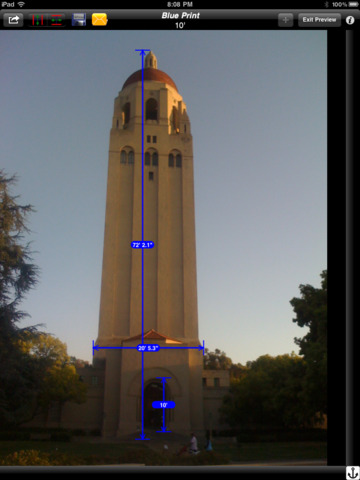MultiMeasure
Detailed App Info:
Application Description
MultiMeasure application allows iPhone and iPad users to create a blue print of very accurate measurements using photos, by providing one reference measurement.
Three simple steps to get your measurements working --
1) Mark reference object, and provide reference measurement.
2) Mark all other lengths you are interested in.
3) Flip to preview mode to see all measurements together.
For additional details and discussions please visit http://multimeasure.moplease.com
Features:
✔ Use existing photo from Photo Gallery, Saved Photos or take new photo.
✔ Take multiple measurements on same photo.
✔ Markers on the frame for finer selections
✔ Easy to use
✔ Save measurements locally on device
✔ Create different categories/folders for organizing
✔ Share measurements via email.
Accuracy of the measurements depends upon how accurately one can select the objects to be measured, the plane of reference object and objects being measured.
Three simple steps to get your measurements working --
1) Mark reference object, and provide reference measurement.
2) Mark all other lengths you are interested in.
3) Flip to preview mode to see all measurements together.
For additional details and discussions please visit http://multimeasure.moplease.com
Features:
✔ Use existing photo from Photo Gallery, Saved Photos or take new photo.
✔ Take multiple measurements on same photo.
✔ Markers on the frame for finer selections
✔ Easy to use
✔ Save measurements locally on device
✔ Create different categories/folders for organizing
✔ Share measurements via email.
Accuracy of the measurements depends upon how accurately one can select the objects to be measured, the plane of reference object and objects being measured.
Requirements
Your mobile device must have at least 970.47 KB of space to download and install MultiMeasure app. MultiMeasure was updated to a new version. Purchase this version for $1.99
If you have any problems with installation or in-app purchase, found bugs, questions, comments about this application, you can visit the official website of MoPlease.com Dhananjay Koshe at http://multimeasure.moplease.com.
Copyright © 2010 MoPlease.com