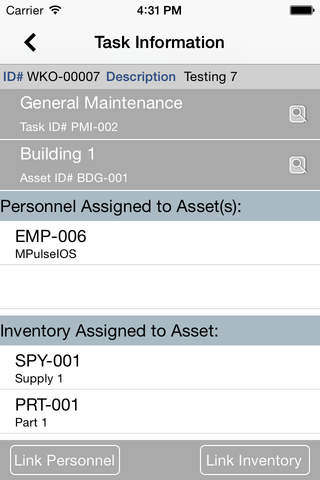MPulse MobileWorks for iOS
Detailed App Info:
Application Description
plant floor. Any work order functions available in the desktop version of MPulse can be performed remotely
with MobileWorks.
What Can I Do with MobileWorks?
• Report problems in the field, as you see them
• Capture data when and where it happens
• Identify what work’s been assigned to you
• Look up completed or closed work orders
• Display all fields and data from MPulse work orders
• Complete and close work orders
• Assign work to a specific asset
• Select asset or inventory information using bar codes
MPulse MobileWorks for iOS is a must-have for anyone performing work order management activities who’s
continually on the go. Because maintenance happens in the field, not in the office.
Requirements
Your mobile device must have at least 1.1 MB of space to download and install MPulse MobileWorks for iOS app. MPulse MobileWorks for iOS is available on iTunes for $0.00
If you have any problems with installation or in-app purchase, found bugs, questions, comments about this application, you can visit the official website of MPulse Maintenance Software SpecTech, Inc. at http://www.mpulsesoftware.com/sites/default/files/MPulse_MobileWorks.pdf.
Copyright © Copyright 2012 MPulse Maintenance Software, a division of SpecTech, Inc.