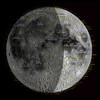Moon Chart
Detailed App Info:
Application Description
This app provides the ideal guide for observing the Moon with binoculars or a telescope! The Chart is based around a spectacular new image of the Moon taken by the Lunar Reconnaissance Orbiter - it is actually a mosaic of over 1300 images taken with the Sun at just the right angle above the horizon, revealing the Moon's features in amazing detail.
Suitable for beginners and advanced viewers, the chart marks and names all major lunar features (seas, craters and mountains) on the nearside of the Moon. The perfect guide for a night's viewing! Features of the app include:
* Optional moon phase: shows current position of the terminator (the line between night and day on the Moon - this is the best place to view lunar features).
* Option to have chart north or south up.
* Option to have image mirror reversed.
* Red filter option.
* Option to turn off names of seas.
* Option to turn off names of craters.
* Option to turn on grid lines and coordinates.
* Index of named craters, tap takes to crater.
* On initial screen, only names of seas are shown; as zoom begins, crater names appear.
Suitable for beginners and advanced viewers, the chart marks and names all major lunar features (seas, craters and mountains) on the nearside of the Moon. The perfect guide for a night's viewing! Features of the app include:
* Optional moon phase: shows current position of the terminator (the line between night and day on the Moon - this is the best place to view lunar features).
* Option to have chart north or south up.
* Option to have image mirror reversed.
* Red filter option.
* Option to turn off names of seas.
* Option to turn off names of craters.
* Option to turn on grid lines and coordinates.
* Index of named craters, tap takes to crater.
* On initial screen, only names of seas are shown; as zoom begins, crater names appear.
Requirements
Your mobile device must have at least 40.76 MB of space to download and install Moon Chart app. Moon Chart is available on iTunes for $2.99
If you have any problems with installation or in-app purchase, found bugs, questions, comments about this application, you can visit the official website of Astrovisuals at http://www.astrovisuals.com.au/apps.html.
Copyright © 2013 Astrovisuals