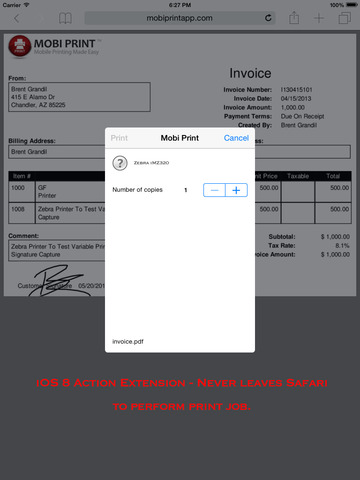Mobi Print
Detailed App Info:
Application Description
Mobi Print gives its users the capability to print (bluetooth or wifi) PDF's, Images or Cloud based label formats to Zebra mobile or desktop printers on iOS devices.
This app takes printing to a whole new level of ease by using the native iOS functions to print PDF's, Images, or webpages. Mobi also supports interapp data sharing in case you already have a native iOS app or webservice and would like to pass variables to Mobi Print.
Print Anywhere – Easily print from Filemaker, PhoneGap, iOS Apps, Safari, Chrome, Mail, G Docs
PDF Printing - Open PDF's from Mail, Safari, filemaker or another application to print with functionality to print and return to source app.
User Friendly – With tools like Auto-Detect & Auto-Print - easily print and stay within your app with no extra work.
No Drivers Needed – The app has CPL & ZPL within it so printing is as easy as possible.
Want to print a PDF? ..using the "Open In" function of iOS you can print PDF's from Safari or Google Chrome. And on top of that, set up the Autoprint and Auto-return functions and have a full automated print process.
Want to print a webpage?... , using google chrome mobile browser you can save the webpage as PDF and open in Mobi Print.
Want to print an image from a URL? .. send the URL of the image to Mobi Print and you will be printing images to Zebra Printers.
Want to print from google docs? .. by using the Google Drive app you can open any document and "open in" Mobi Print for printing.
What about just a simple label? ..Mobi works for the small user as well. Design your own label in Zebra Designer or choose from hundreds of stock formats (price tags, inventory tags, asset tags..etc) and dynamically print to that format manually.
What about scanning? ..Mobi has partnered with the leading iOS peripheral devices - Honeywell & Infinite peripherals to offer MSR scanning and 1D/2D scanning supported in Mobi Print. This allows you to easily scan and reprint labels, or store scans for later use.
Once your label format is selected, you can print variable data to your selected formats or even scan/type data into fields to print. Now you are able to print without the need for a network outside in the field or in remote areas.
In addition, Mobi Print serves an excellent utility for managing Zebra printers, with tools such as firmware updates, speed adjustments, battery notifications, printhead darkness and more.
Have a custom enterprise solution? Inquire about our API from support site.
App Versions
Free: Send test prints to printers, use Print Utilities, & print samples of the Manual Labels.
Monthly & Annual: Fully functional, ad free, print from Google Docs, print PDFs, print images, & print from any iOS app.
Enterprise: Enterprise Support, embedded framework, & a one time only fee.
Need customization or are a developer/manufacturer wanting Mobi Print to work with your app or device? We are here to help, Mobi print has an API that can be integrated into existing frameworks or your iOS app for complete control in your environment, or to add your printers functionality with Mobi.
This app takes printing to a whole new level of ease by using the native iOS functions to print PDF's, Images, or webpages. Mobi also supports interapp data sharing in case you already have a native iOS app or webservice and would like to pass variables to Mobi Print.
Print Anywhere – Easily print from Filemaker, PhoneGap, iOS Apps, Safari, Chrome, Mail, G Docs
PDF Printing - Open PDF's from Mail, Safari, filemaker or another application to print with functionality to print and return to source app.
User Friendly – With tools like Auto-Detect & Auto-Print - easily print and stay within your app with no extra work.
No Drivers Needed – The app has CPL & ZPL within it so printing is as easy as possible.
Want to print a PDF? ..using the "Open In" function of iOS you can print PDF's from Safari or Google Chrome. And on top of that, set up the Autoprint and Auto-return functions and have a full automated print process.
Want to print a webpage?... , using google chrome mobile browser you can save the webpage as PDF and open in Mobi Print.
Want to print an image from a URL? .. send the URL of the image to Mobi Print and you will be printing images to Zebra Printers.
Want to print from google docs? .. by using the Google Drive app you can open any document and "open in" Mobi Print for printing.
What about just a simple label? ..Mobi works for the small user as well. Design your own label in Zebra Designer or choose from hundreds of stock formats (price tags, inventory tags, asset tags..etc) and dynamically print to that format manually.
What about scanning? ..Mobi has partnered with the leading iOS peripheral devices - Honeywell & Infinite peripherals to offer MSR scanning and 1D/2D scanning supported in Mobi Print. This allows you to easily scan and reprint labels, or store scans for later use.
Once your label format is selected, you can print variable data to your selected formats or even scan/type data into fields to print. Now you are able to print without the need for a network outside in the field or in remote areas.
In addition, Mobi Print serves an excellent utility for managing Zebra printers, with tools such as firmware updates, speed adjustments, battery notifications, printhead darkness and more.
Have a custom enterprise solution? Inquire about our API from support site.
App Versions
Free: Send test prints to printers, use Print Utilities, & print samples of the Manual Labels.
Monthly & Annual: Fully functional, ad free, print from Google Docs, print PDFs, print images, & print from any iOS app.
Enterprise: Enterprise Support, embedded framework, & a one time only fee.
Need customization or are a developer/manufacturer wanting Mobi Print to work with your app or device? We are here to help, Mobi print has an API that can be integrated into existing frameworks or your iOS app for complete control in your environment, or to add your printers functionality with Mobi.
Requirements
Your mobile device must have at least 2.57 MB of space to download and install Mobi Print app. Mobi Print is available on iTunes for $9.99
If you have any problems with installation or in-app purchase, found bugs, questions, comments about this application, you can visit the official website of Arrowhead Corporation Arrowhead Resellers Corp at http://mobiprintapp.com.
Copyright © Arrowhead Resellers Corp