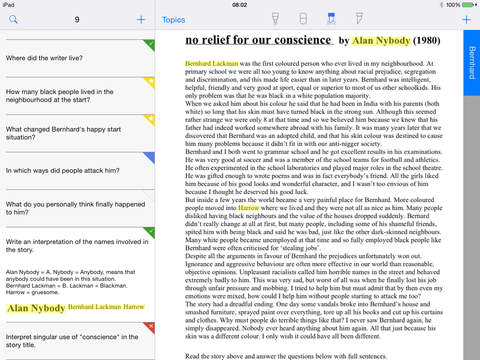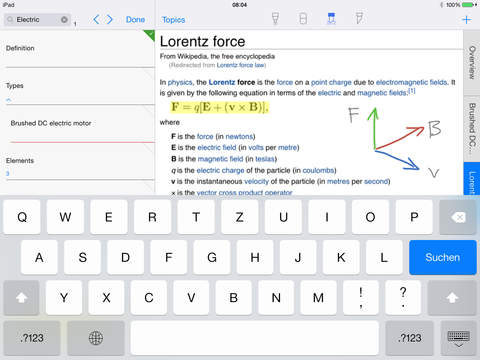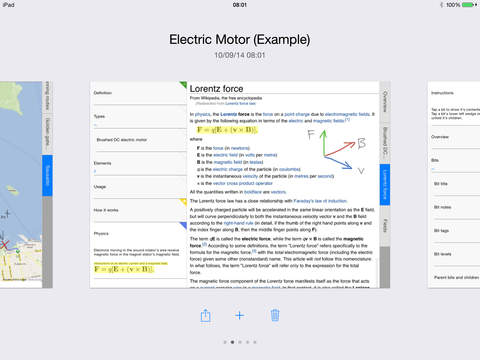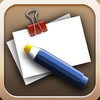MindBits
Detailed App Info:
Application Description
MindBits will help you do your brainwork. It combines mind mapping, outlining and annotation tools in a single app. Small pieces of information are collected in documents and can be associated with illustration images.
MindBits can help in many tasks like: mind mapping, outlining, brain storming, summarizing / excerpting, annotating images, doing homework, creating tests, knowledge collecting, story boarding, analyzing, etc.
FreeMind documents can be exported or imported from your Mac or PC.
Features:
- Hierarchical list of information elements (bits)
- Intuitive list editing (rearranging, hierarchy level editing, inserting, deleting)
- Multiple documents
- Visual document management
- Multiple illustrations per document
- Illustration panning and zooming
- Tagging of illustrations
- Two tagging modes: snapping to words and non-snapping
- Drawing in illustrations
- Bit markers
- Searching bits
- Landscape and portrait orientation support
- Export in FreeMind format
- Import of FreeMind format
For videos on MindBits please visit:
http://youtu.be/vACGn-KIcyc and: http://youtu.be/MzQlfSpRuKA
MindBits can help in many tasks like: mind mapping, outlining, brain storming, summarizing / excerpting, annotating images, doing homework, creating tests, knowledge collecting, story boarding, analyzing, etc.
FreeMind documents can be exported or imported from your Mac or PC.
Features:
- Hierarchical list of information elements (bits)
- Intuitive list editing (rearranging, hierarchy level editing, inserting, deleting)
- Multiple documents
- Visual document management
- Multiple illustrations per document
- Illustration panning and zooming
- Tagging of illustrations
- Two tagging modes: snapping to words and non-snapping
- Drawing in illustrations
- Bit markers
- Searching bits
- Landscape and portrait orientation support
- Export in FreeMind format
- Import of FreeMind format
For videos on MindBits please visit:
http://youtu.be/vACGn-KIcyc and: http://youtu.be/MzQlfSpRuKA
Requirements
Your mobile device must have at least 55.06 MB of space to download and install MindBits app. MindBits was updated to a new version. Purchase this version for $4.99
If you have any problems with installation or in-app purchase, found bugs, questions, comments about this application, you can visit the official website of Frank Kowalewski at http://mindcoding.de/Mindcoding/Contact.html.
Copyright © 2012 Frank Kowalewski