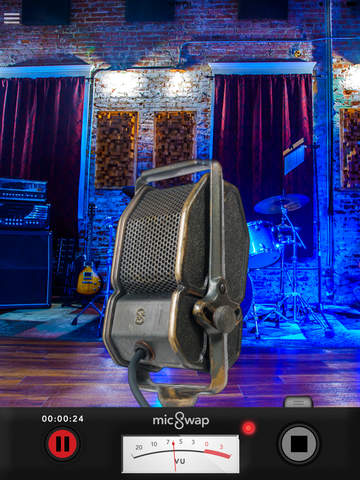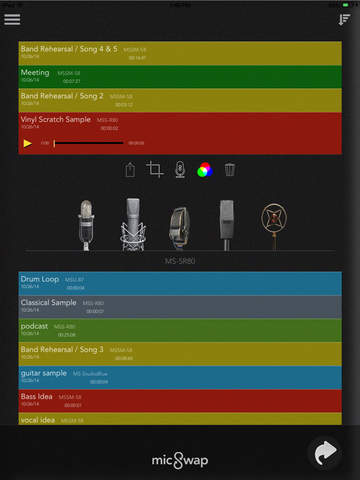MicSwap Pro - Record, filter, sync and share audio through various virtual microphones.
Detailed App Info:
Application Description
"Great!" 4/5 stars! "If you’re yearning to broaden your sonic palette but don’t happen to have a spare $2K to spend, you’ll like MicSwap Pro a whole lot." - MacLife
"The MicSwap App Is Like Instagram For Your Voice" - Forbes
"A useful, well-produced app" - Music Radar
**PRO VERSION**
Use any external microphone or interface that connects to your iOS device.
Record and filter new or pre-existing audio right from your iOS device. Serious audio engineers, musicians, recording hobbyists...whoever you are, MicSwap is a highly intuitive tool that simulates a real studio environment.
Choose various microphone emulations, from classic ribbons to modern condensers, and record with the tap of a finger. If you want to tweak the sound, simply swap in another mic and the filter will change. Not feeling the studio you’re in? You can easily switch studios from the menu.
For an optimal audio experience, please use headphones.
Buy one version and you own it on both iPad and iPhone.
FEATURES
-All current microphones and studio environments are included with purchase
-Record through different mics for different sounds
-Swap mics to alter pre-existing audio
-Adjust the gain of any microphone
-Edit or trim recordings
-Enable / disable live monitoring
-Audiobus and IAA enabled
-AudioCopy enabled
-Change backgrounds by swapping studio environments
-Color label recordings
-Sort recordings by date, title, duration, mic used, and color
-Read descriptions of each mic and studio
-Reorder mics. Put your favorites first.
SHARE & SYNC
iCloud, Dropbox, Facebook, SoundCloud, Twitter, SMS, Email, and Airdrop
-Import/Export audio over USB or WiFi using iTunes File Sharing
DEVICE REQUIREMENTS
iPhone 4, 5, 6, iPod touch, and iPad, ipad 2, ipad air, iPad mini
**Requires iPhone OS 7.0 or later**
MicSwap is brought to you by musicians Gary Levitt & Rob Behnke || Gary http://www.settingsun.cc || Rob https://theblueandred.bandcamp.com
Requirements
Your mobile device must have at least 85.03 MB of space to download and install MicSwap Pro - Record, filter, sync and share audio through various virtual microphones. app. MicSwap Pro - Record, filter, sync and share audio through various virtual microphones. is available on iTunes for $
If you have any problems with installation or in-app purchase, found bugs, questions, comments about this application, you can visit the official website of Future Moments Future Moments LLC at http://www.micswap.com.
Copyright © Future Moments LLC