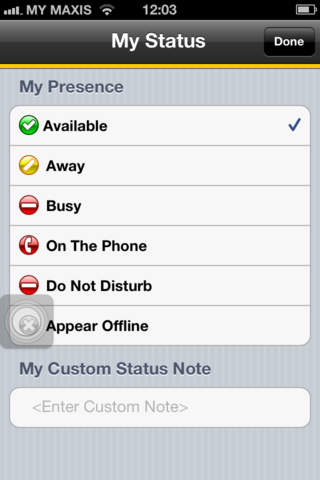Maxis BizVoice
Detailed App Info:
Application Description
With Maxis BizVoice for iPhone you can be reached via both your mobile number and fixed line extension! Calls to your fixed line will be routed automatically to your mobile phone, so you’ll never miss another call again. You can also use Maxis BizVoice to call your business partners, friends and family at the same rate plan you’ve subscribed to. You don’t have to add new contacts - just call your existing saved contacts on your phone using the Maxis BizVoice. With additional features such as three-way conferencing, instant messaging, and integration with GoogleTalk, Facebook and other XMPP-based social media networks, expand your connections and stay in touch with just one device - your iPhone.
The Maxis BizVoice for iPhone is available exclusively to all Maxis Business Voice Enhanced customers and supports 8 languages, including English and Chinese (simplified and traditional). This app is supported on the Apple OS4.1 operating system, on the following devices: iPhone 4s, 4, 3GS and third-generation iPod touch (32GB and 64GB models from late 2009).
You may call 1800-82-1919 for product enquiry and request for subscription. Please visit our website for more details.
Note:
-You may use Maxis BizVoice once connect to Internet using 3G/UMTS (separate charge applied by your service provider) or WiFi
-Voice quality is depending on your 3G network coverage, please use WiFi connectivity for better voice experience.
The Maxis BizVoice for iPhone is available exclusively to all Maxis Business Voice Enhanced customers and supports 8 languages, including English and Chinese (simplified and traditional). This app is supported on the Apple OS4.1 operating system, on the following devices: iPhone 4s, 4, 3GS and third-generation iPod touch (32GB and 64GB models from late 2009).
You may call 1800-82-1919 for product enquiry and request for subscription. Please visit our website for more details.
Note:
-You may use Maxis BizVoice once connect to Internet using 3G/UMTS (separate charge applied by your service provider) or WiFi
-Voice quality is depending on your 3G network coverage, please use WiFi connectivity for better voice experience.
Requirements
Your mobile device must have at least 17 MB of space to download and install Maxis BizVoice app. Maxis BizVoice was updated to a new version. Purchase this version for $0.00
If you have any problems with installation or in-app purchase, found bugs, questions, comments about this application, you can visit the official website of Maxis Mobile Maxis Mobile Services Sdn Bhd at http://www.maxis.com.my.
Copyright © Maxis Bhd