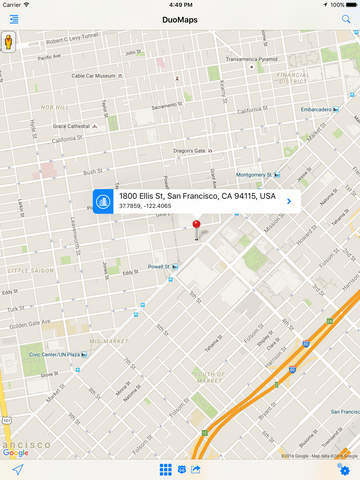Maps + Street View - 100% Off
Detailed App Info:
Application Description
Get access to Street View with this handy app. The app uses the built in maps from your iPhone or iPad plus on the latest iOS 6 devices you can seamlessly switch to other maps. You can also track your location on the map as you move around.
Summary of Features
------------------------------------------------
✔ Full screen Street View *
✔ Switch between built in maps and other maps on iOS 6
✔ Track your position on the map
✔ Search using name or postcode
✔ Bookmark your favourite places
How To Access Street View
------------------------------------------------
Using Apple Maps: Tap and hold on the map near a street. A bubble should appear with a white round 'city' button. Tap that button to access StreetView.
Using GMaps: Tap and drag the yellow Pegman to a street to access StreetView.
Maps + Street View works on iPhone, iPod touch and iPad iOS 5 and iOS 6.
Please note: The app requires an Internet connection to function and works best when it has access to your location. Not all streets are Street View enabled.
* Not all countries and regions have Street View available. The app only provides Street View for the regions where it is available.
Summary of Features
------------------------------------------------
✔ Full screen Street View *
✔ Switch between built in maps and other maps on iOS 6
✔ Track your position on the map
✔ Search using name or postcode
✔ Bookmark your favourite places
How To Access Street View
------------------------------------------------
Using Apple Maps: Tap and hold on the map near a street. A bubble should appear with a white round 'city' button. Tap that button to access StreetView.
Using GMaps: Tap and drag the yellow Pegman to a street to access StreetView.
Maps + Street View works on iPhone, iPod touch and iPad iOS 5 and iOS 6.
Please note: The app requires an Internet connection to function and works best when it has access to your location. Not all streets are Street View enabled.
* Not all countries and regions have Street View available. The app only provides Street View for the regions where it is available.
Requirements
Your mobile device must have at least 872.43 KB of space to download and install Maps + Street View app. Maps + Street View is FREE to download. Hurry up to get this app for free!
If you have any problems with installation or in-app purchase, found bugs, questions, comments about this application, you can visit the official website of Brainflash Brainflash Ltd at http://www.brainflash.co.uk/contact.php.
Copyright © 2013 Brainflash Limited