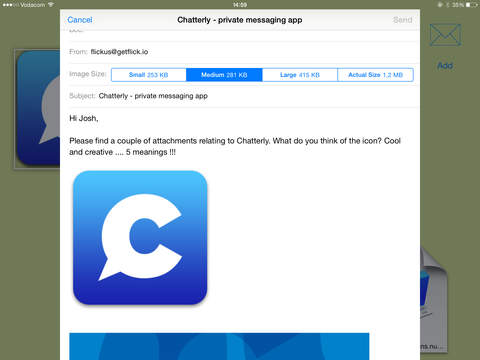Mailtop
Detailed App Info:
Application Description
Sending more than one attachment from different apps in a single email was always a difficult task, but now with Mailtop it's easy! Simply "Open In" Mailtop to add attachments to your Mailtop, and then send them all in a single email. You can also add photos and videos from your library and from the camera directly in Mailtop. Mailtop supports any app with "Open In" functionality!
Notice how the dynamic background stimulates!
How to add documents:
- Go to your document in the app it is in (Pages, Keynote, etc)
- Choose to "Open in Another App"
- Select "Open in Mailtop"
How to add images and videos:
- Open Mailtop
- Press the "Add" button in the top right
How to send the email:
Once all your attachments are on the Mailtop, sort them from top to bottom for the order they should appear in your email. Then press the blue envelope icon in the top right to create the email.
To remove all items from the Mailtop, tap a blank area and choose "Clear".
Notice how the dynamic background stimulates!
How to add documents:
- Go to your document in the app it is in (Pages, Keynote, etc)
- Choose to "Open in Another App"
- Select "Open in Mailtop"
How to add images and videos:
- Open Mailtop
- Press the "Add" button in the top right
How to send the email:
Once all your attachments are on the Mailtop, sort them from top to bottom for the order they should appear in your email. Then press the blue envelope icon in the top right to create the email.
To remove all items from the Mailtop, tap a blank area and choose "Clear".
Requirements
Your mobile device must have at least 1.79 MB of space to download and install Mailtop app. Mailtop is available on iTunes for $0.99
If you have any problems with installation or in-app purchase, found bugs, questions, comments about this application, you can visit the official website of ydangle at http://www.ydangleapps.com.
Copyright © 2013 ydangle apps