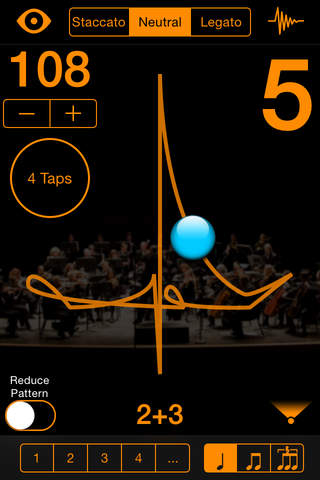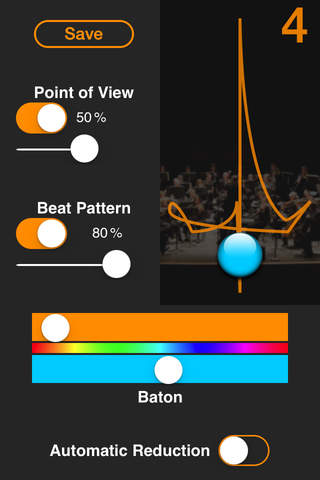Maestro
Detailed App Info:
Application Description
Maestro is a visual as well as an audio metronome that conducts styled beat patterns.
These patterns are based on Max Rudolf's "Grammar of Conducting" as well as my own professional conducting experience of 20+ years.
It conducts beat patterns for you to follow while practicing.
This metronome can also be a learning tool for conductors by using the Conductor's Point of View mode.
If you need a metronome while practicing with your headphones on, turn off the speaker and just follow the baton.
Directions:
Double Tap to start.
Swipe horizontally anywhere on the screen to stop.
Drag vertically anywhere on the screen to adjust tempo quickly.
Tap the + and - buttons to fine tune the tempo.
Select the number of beats per measure from the bottom bar.
Select the style of conducting: Staccato, Legato, or Non-espressivo.
Select either Performer's or Conductor's point of view via the P.O.V. button.
Features include:
• Choose different sounds for the metronome (18 different sets)
• Match the decor of your practice space or current mood! Added preferences for the Baton, Text and Pattern color as well as Pattern and Background transparency.
• There are 3 styles each of 31 different beat patterns: 1 through 12(3+3+3+3) in Staccato, Legato, and Non-espressivo.
A note about pattern variations:
A 5/4 bar can be divided either 3+2 or 2+3 depending on the music.
• Includes an additional "reduced" style: The patterns automatically adjust when the tempo reaches a level that requires a different pattern. For example: the Legato 3 pattern turns into a one pattern while still clicking the three beats. A 6(2+2+2) goes into 3 while a 6(3+3) goes into 2 while still clicking 6 beats.
• Conductor's mode - automatically flips the beat pattern for conductors to learn and practice the patterns. This mode shows you the path the tip of your baton should take while conducting.
• The audio engine in Maestro has been engineered to provide the most accurate timing possible. The audio has been given top priority to all other aspects of the application so you can be sure the tempo will be as precise and consistent as is possible.
• Conducting patterns automatically stretch to portrait or landscape viewing so you can lay your iPhone on the stand next to your music while you practice. This also allows for easier use while plugged in to save the battery life.
• Tempo range from 30 to 200. Maestro can run at faster speeds, but the usefulness of the patterns is greatly decreased.
These patterns are based on Max Rudolf's "Grammar of Conducting" as well as my own professional conducting experience of 20+ years.
It conducts beat patterns for you to follow while practicing.
This metronome can also be a learning tool for conductors by using the Conductor's Point of View mode.
If you need a metronome while practicing with your headphones on, turn off the speaker and just follow the baton.
Directions:
Double Tap to start.
Swipe horizontally anywhere on the screen to stop.
Drag vertically anywhere on the screen to adjust tempo quickly.
Tap the + and - buttons to fine tune the tempo.
Select the number of beats per measure from the bottom bar.
Select the style of conducting: Staccato, Legato, or Non-espressivo.
Select either Performer's or Conductor's point of view via the P.O.V. button.
Features include:
• Choose different sounds for the metronome (18 different sets)
• Match the decor of your practice space or current mood! Added preferences for the Baton, Text and Pattern color as well as Pattern and Background transparency.
• There are 3 styles each of 31 different beat patterns: 1 through 12(3+3+3+3) in Staccato, Legato, and Non-espressivo.
A note about pattern variations:
A 5/4 bar can be divided either 3+2 or 2+3 depending on the music.
• Includes an additional "reduced" style: The patterns automatically adjust when the tempo reaches a level that requires a different pattern. For example: the Legato 3 pattern turns into a one pattern while still clicking the three beats. A 6(2+2+2) goes into 3 while a 6(3+3) goes into 2 while still clicking 6 beats.
• Conductor's mode - automatically flips the beat pattern for conductors to learn and practice the patterns. This mode shows you the path the tip of your baton should take while conducting.
• The audio engine in Maestro has been engineered to provide the most accurate timing possible. The audio has been given top priority to all other aspects of the application so you can be sure the tempo will be as precise and consistent as is possible.
• Conducting patterns automatically stretch to portrait or landscape viewing so you can lay your iPhone on the stand next to your music while you practice. This also allows for easier use while plugged in to save the battery life.
• Tempo range from 30 to 200. Maestro can run at faster speeds, but the usefulness of the patterns is greatly decreased.
Requirements
Your mobile device must have at least 7.54 MB of space to download and install Maestro app. Maestro was updated to a new version. Purchase this version for $0.99
If you have any problems with installation or in-app purchase, found bugs, questions, comments about this application, you can visit the official website of Patrick Q. Kelly Patrick Kelly at http://patrickqkelly.com.
Copyright © 2009 Patrick Q. Kelly