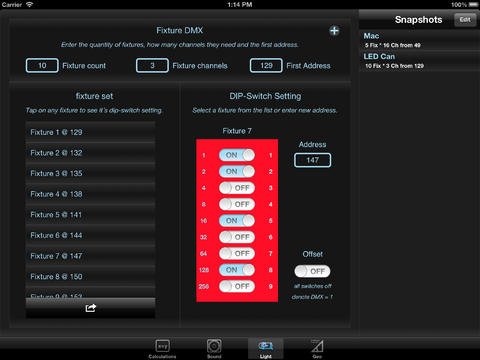LiveToolkit
Detailed App Info:
Application Description
Everybody working in the live PA-business has experienced situations like this:
You've just arrived at the venue. According to the local promoter everything should have been put up before you arrived, but it hasn't. Now it'll take an hour or more to set up the PA-System and Lighting-gear before you can start to do your actual work. All has to be done as fast as possible. You don't have time to get your laptop out of the car and working just to do some necessary calculations. Now you can just take your iPhone®, iPod touch® or iPad® and start doing your calculations with LiveToolkit.
LiveToolkit helps audio technicians to make relevant calculations directly with his or her iPhone®, iPod touch® or iPad®, like:
• Delay times for your PA-system: Conversion between time and distance.
• Stacking distance of your subs: Conversion between frequency and wavelength.
• Getting your PA-Settings into the controller: Conversion from Q-Factor to Bandwidth and back.
• Setting up your controller: Limiter calculations depending on speaker capacity and amp output.
• Save Speaker & Amp settings for further calculation.
• Getting the musicians tempo: Tap Tempo calculation with different note weightings.
LiveToolkit helps lighting technicians to make relevant calculations directly with his or her iPhone®, iPod touch® or iPad®, like:
• Getting the start address for multiple fixtures based on quantity, channels, and first address used.
• Save the calculated fixture set for further use
• Print the fixture set with a printer that conforms to the AirPrint® protocol.
• Send the fixture set as PDF document via email to others.
• Setting the DMX-address right using a DIP-Switch, or identifying the address value of a DIP-Switch.
LiveToolkit helps any technicians in the PA-business to make relevant calculations directly with his or her iPhone®, iPod touch® or iPad®, like:
• Universal useful conversion between feet and meter.
• Conversion between Watt, Ampere and Volt.
• Calculate the voltage drop in your cable based on length and profile.
IMPORTANT NOTES:
• You will need a printer that conforms to the AirPrint® protocol to print out your fixture set.
• LiveToolkit will work on any iPhone® / iPod touch® / iPad® with iPhone OS 4.3 or higher. Recommended devices are iPhone 4® / 4S® and iPad2®.
• Although good tested - this application remain a piece of Software: rockbaby engineering will not take any responsibility for any issues that may occur using LiveToolkit.
You've just arrived at the venue. According to the local promoter everything should have been put up before you arrived, but it hasn't. Now it'll take an hour or more to set up the PA-System and Lighting-gear before you can start to do your actual work. All has to be done as fast as possible. You don't have time to get your laptop out of the car and working just to do some necessary calculations. Now you can just take your iPhone®, iPod touch® or iPad® and start doing your calculations with LiveToolkit.
LiveToolkit helps audio technicians to make relevant calculations directly with his or her iPhone®, iPod touch® or iPad®, like:
• Delay times for your PA-system: Conversion between time and distance.
• Stacking distance of your subs: Conversion between frequency and wavelength.
• Getting your PA-Settings into the controller: Conversion from Q-Factor to Bandwidth and back.
• Setting up your controller: Limiter calculations depending on speaker capacity and amp output.
• Save Speaker & Amp settings for further calculation.
• Getting the musicians tempo: Tap Tempo calculation with different note weightings.
LiveToolkit helps lighting technicians to make relevant calculations directly with his or her iPhone®, iPod touch® or iPad®, like:
• Getting the start address for multiple fixtures based on quantity, channels, and first address used.
• Save the calculated fixture set for further use
• Print the fixture set with a printer that conforms to the AirPrint® protocol.
• Send the fixture set as PDF document via email to others.
• Setting the DMX-address right using a DIP-Switch, or identifying the address value of a DIP-Switch.
LiveToolkit helps any technicians in the PA-business to make relevant calculations directly with his or her iPhone®, iPod touch® or iPad®, like:
• Universal useful conversion between feet and meter.
• Conversion between Watt, Ampere and Volt.
• Calculate the voltage drop in your cable based on length and profile.
IMPORTANT NOTES:
• You will need a printer that conforms to the AirPrint® protocol to print out your fixture set.
• LiveToolkit will work on any iPhone® / iPod touch® / iPad® with iPhone OS 4.3 or higher. Recommended devices are iPhone 4® / 4S® and iPad2®.
• Although good tested - this application remain a piece of Software: rockbaby engineering will not take any responsibility for any issues that may occur using LiveToolkit.
Requirements
Your mobile device must have at least 584.98 KB of space to download and install LiveToolkit app. LiveToolkit was updated to a new version. Purchase this version for $9.99
If you have any problems with installation or in-app purchase, found bugs, questions, comments about this application, you can visit the official website of Andreas Zeh at http://www.rockbaby.de/.
Copyright © 2008 - 2013 rockbaby engineering