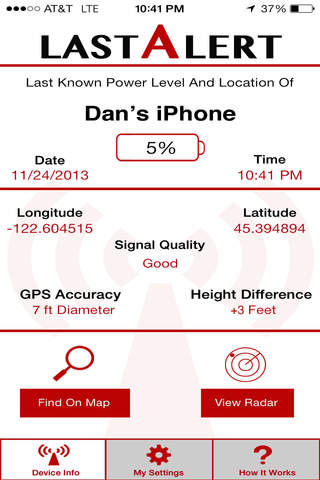Last Alert Pro
Detailed App Info:
Application Description
Last Alert notifies you when your (or your child's) iPhone, iPod Touch or iPad runs low on battery. -And in case you miss the alarm, Last Alert Pro will email you the last known GPS coordinates just before the battery goes dead. - So you know where to look for it.
Seriously, how great is that?
(Just to clarify, you must install the app BEFORE you lose your phone.)*
There are three main components to the Pro version of this app:
1.) Audible Notifications - Last Alert will alarm when the battery is low. Select your alert sound and choose up to 3 alert intervals (20%, 10%, 5% etc.,) When the alert sounds, you or your child will know it's time to put it back on the charger. -Before the battery dies. (Kids pick up on this idea very well, and we've included several kid-friendly alarms to choose from.)
2.) Email Alerts - in the event of a dying battery, the app will send out an email with last known GPS coordinates. Choose up to 3 email notifications (20%, 10%, 5% etc.,) Open the email on a computer or another mobile device, click the link and see the location of the device on a map.
3.) Compass Tracking - If you have Last Alert installed on a second device, configure the alert messages on the first device to be sent there.
You can then use the app's built-in compass to point you to the last known coordinates of the missing iPhone or iPod, (Go 15ft Northeast, etc.,)
Last Alert compares locations between the two devices, including elevation to help you determine if the missing device is on another floor of your house. Includes a sonar-style "ping" that increases as you get closer. **
Yes, there are other battery apps out there, and yes there are plenty of GPS apps as well. But nothing that provides all this functionality to help you find your missing device when the battery runs down. Kind of like good car insurance...you will really appreciate it when you need it.***
* This app will need to be launched manually, but then will run in the background, avoiding the iOS prohibition on multitasking, by keeping GPS alive. Unfortunately, the use of GPS running in the background will decrease battery life. But until Apple allows true multitasking, there is no way around it.
** Due to the lack of hardware, the compass feature is not available on iPod Touch.
*** The accuracy of both the map and compass features are reliant on the coordinates provided by your iOS device. Average accuracy varies between 5ft-20ft. Weak or obstructed signals, and other environmental limitations may further degrade accuracy. Regardless, we will at least attempt to provide you with a starting point to begin the hunt.
NOTE: If you already have the 'regular' version of Last Alert installed, you will need to delete it prior to installing the Pro version.
Seriously, how great is that?
(Just to clarify, you must install the app BEFORE you lose your phone.)*
There are three main components to the Pro version of this app:
1.) Audible Notifications - Last Alert will alarm when the battery is low. Select your alert sound and choose up to 3 alert intervals (20%, 10%, 5% etc.,) When the alert sounds, you or your child will know it's time to put it back on the charger. -Before the battery dies. (Kids pick up on this idea very well, and we've included several kid-friendly alarms to choose from.)
2.) Email Alerts - in the event of a dying battery, the app will send out an email with last known GPS coordinates. Choose up to 3 email notifications (20%, 10%, 5% etc.,) Open the email on a computer or another mobile device, click the link and see the location of the device on a map.
3.) Compass Tracking - If you have Last Alert installed on a second device, configure the alert messages on the first device to be sent there.
You can then use the app's built-in compass to point you to the last known coordinates of the missing iPhone or iPod, (Go 15ft Northeast, etc.,)
Last Alert compares locations between the two devices, including elevation to help you determine if the missing device is on another floor of your house. Includes a sonar-style "ping" that increases as you get closer. **
Yes, there are other battery apps out there, and yes there are plenty of GPS apps as well. But nothing that provides all this functionality to help you find your missing device when the battery runs down. Kind of like good car insurance...you will really appreciate it when you need it.***
* This app will need to be launched manually, but then will run in the background, avoiding the iOS prohibition on multitasking, by keeping GPS alive. Unfortunately, the use of GPS running in the background will decrease battery life. But until Apple allows true multitasking, there is no way around it.
** Due to the lack of hardware, the compass feature is not available on iPod Touch.
*** The accuracy of both the map and compass features are reliant on the coordinates provided by your iOS device. Average accuracy varies between 5ft-20ft. Weak or obstructed signals, and other environmental limitations may further degrade accuracy. Regardless, we will at least attempt to provide you with a starting point to begin the hunt.
NOTE: If you already have the 'regular' version of Last Alert installed, you will need to delete it prior to installing the Pro version.
Requirements
Your mobile device must have at least 9.32 MB of space to download and install Last Alert Pro app. Last Alert Pro was updated to a new version. Purchase this version for $1.99
If you have any problems with installation or in-app purchase, found bugs, questions, comments about this application, you can visit the official website of App-Different Daniel Shapley at http://www.app-different.com.
Copyright © App-Different