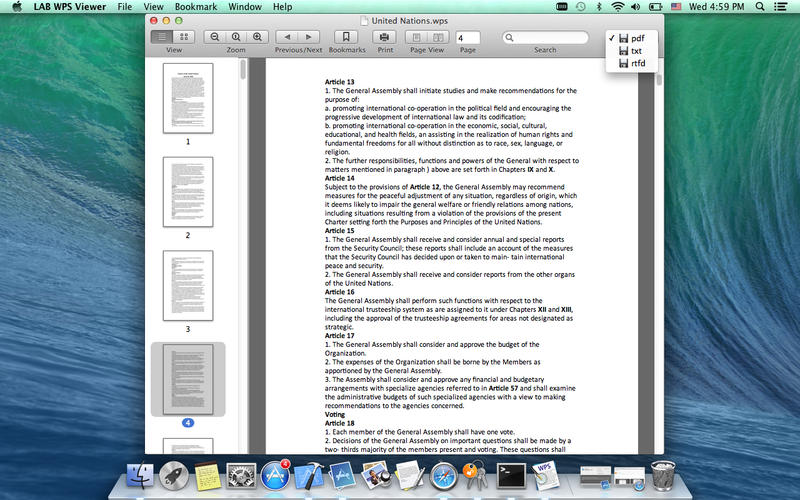LAB WPS Viewer
Detailed App Info:
Application Description
* Need to view Microsoft Works documents on your Mac? LAB WPS Viewer is the fastest and most reliable app to do this!
LAB WPS Viewer allows view the contents of Microsoft Works document(.wps),and there is two view modes(thumbnail and Content Only).
LAB WPS Viewer converts Works documents into PDF, RTF and TXT. Just drag and drop files onto the dock to open them directly.
It allows zoom in/zoom actual/zoom out Microsoft Works(.wps) files, bookmarks are supported, convenient to add and edit bookmarks.
Easy to search keyword through the Microsoft Works documents, it helps you find the contents you need quickly.
Most important, LAB WPS Viewer keeps the layouts and formattings.
LAB WPS Viewer allows view the contents of Microsoft Works document(.wps),and there is two view modes(thumbnail and Content Only).
LAB WPS Viewer converts Works documents into PDF, RTF and TXT. Just drag and drop files onto the dock to open them directly.
It allows zoom in/zoom actual/zoom out Microsoft Works(.wps) files, bookmarks are supported, convenient to add and edit bookmarks.
Easy to search keyword through the Microsoft Works documents, it helps you find the contents you need quickly.
Most important, LAB WPS Viewer keeps the layouts and formattings.
Requirements
Your mobile device must have at least 1.94 MB of space to download and install LAB WPS Viewer app. LAB WPS Viewer is available on iTunes for $3.99
If you have any problems with installation or in-app purchase, found bugs, questions, comments about this application, you can visit the official website of Xia Hongjun at https://www.facebook.com/profile.php?id=100008144892358.
Copyright © 2014 Lab. All rights reserved.