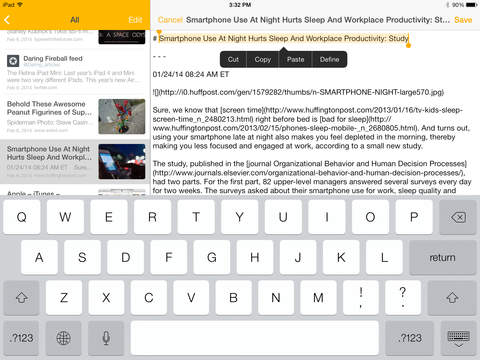Keep Everything Premium
Detailed App Info:
Application Description
Keep Everything save web pages to Dropbox and keep it forever, and so you can read later, anytime, anywhere. It can save all or any part of web page and specific data from other applications, such as Twitter, YouTube, Pocket, and ReadKit. It can be used in OS X and iOS and synchronizes by using Dropbox.
Running Keep Everything app after copying URL or web content from Safari or other applications will automatically keep the data.
Once Keep Everything is operated, it goes into background mode, and watches clipboard for up to 3 minutes, at maximum. Then as soon as something is copied into the clipboard, it saves the content.
WEB ARCHIVING
• You can keep webpages and images by just “Copying URL” or “Select & Copy”.
TWITTER, YouTube
• You can keep Tweets, YouTube (Vimeo, Ted, Dailymotion) videos, and so on by “Copying Link”.
ARTICLE & KEEP
• The “Kept” webpage is entirely archived on your offline storage. You get the whole page: text, images and links.
• “Article” makes webpages clean, uncluttered, reading optimized and structured with Markdown format.
DROPBOX SYNC
• You can synchronize Keep Everything Data via “Dropbox” with your other Mac, iPhone and iPad.
http://www.youtube.com/watch?v=llgHcZLg4pg
Running Keep Everything app after copying URL or web content from Safari or other applications will automatically keep the data.
Once Keep Everything is operated, it goes into background mode, and watches clipboard for up to 3 minutes, at maximum. Then as soon as something is copied into the clipboard, it saves the content.
WEB ARCHIVING
• You can keep webpages and images by just “Copying URL” or “Select & Copy”.
TWITTER, YouTube
• You can keep Tweets, YouTube (Vimeo, Ted, Dailymotion) videos, and so on by “Copying Link”.
ARTICLE & KEEP
• The “Kept” webpage is entirely archived on your offline storage. You get the whole page: text, images and links.
• “Article” makes webpages clean, uncluttered, reading optimized and structured with Markdown format.
DROPBOX SYNC
• You can synchronize Keep Everything Data via “Dropbox” with your other Mac, iPhone and iPad.
http://www.youtube.com/watch?v=llgHcZLg4pg
Requirements
Your mobile device must have at least 8.39 MB of space to download and install Keep Everything Premium app. Keep Everything Premium is available on iTunes for $4.99
If you have any problems with installation or in-app purchase, found bugs, questions, comments about this application, you can visit the official website of groosoft at https://www.facebook.com/KeepEverythingApp.
Copyright © groosoft