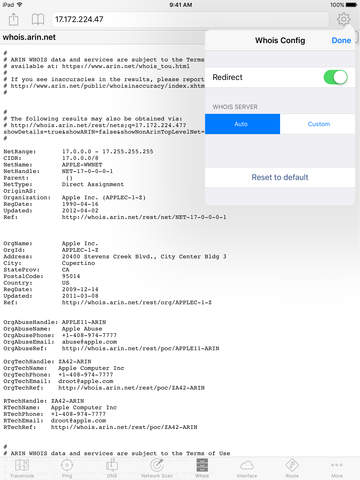IT Tools - Wifi Network Scanner, Traceroute, Ping, DNS, Whois
Detailed App Info:
Application Description
All tools support sending results via Mail, and Messages (Messages is supported on iOS6).
WiFi Network Scanner
Discover all the machines running on your local or VPN network.
• Supports IPv6 scanning via broadcast addresses
• IP, MAC and Vendor name
• All Bonjour/mDNS services, including all extra data stored in the TXT record.
• All UPnP devices, including sub-devices and services.
Continuous Traceroute
Provides details of the network hops to the destination host. Optimized to determine the network path extremely quickly, often in less then 5 seconds. Once the path is determined, it proceeds to continuously ping each hop to provide additional statistics and alternate paths, similar to tools like PathPing and MTR.
• Configurable start and max TTL, interval and payload size
• Choose which interface to use
• Lists all hostnames that respond to each hop
DNS
• Detects when an IP address is entered, and looks up the reverse PTR record
• Use the current system DNS server, or supply your own
• Choose from 45 supported DNS record types, including A, AAAA, CNAME, LOC, MX, NS, SRV, TXT
• View LOC and GPOS records on a map
• Force DNS lookup over TCP to diagnose DNS server issues
• View the full DNS response, with headers and the question, answer, authority and additional sections
Ping
• Configurable TTL, Payload size, and interval
• Choose which interface to use
• Optionally keep the screen from going to sleep for very long ping sessions
• Optional audible sound on errors or when responses arrive
• If you ping your broadcast address, then look at the ARP table, you can usually get a good idea of what computers are on your network (basic network discovery)
Whois
• Lookup details about hosts, IP addresses, and more
• Auto detects the whois server based on the query, or use a custom server
Routing table
• Route statistics updated in real time
• Very useful for diagnosing WiFi and VPN configuration issues
Interface
• All network interfaces on your device
• Network statistics updated in real time
• Current WiFi and WWAN IP Address
• WiFi SSID and BSSID
Active Network Connections
• All listening server sockets
• The IP and hostname of the remote server
ARP - Address Resolution Protocol
Displays the current mapping of IP addresses to hardware (MAC) addresses.
NDP - IPv6 Neighbor Discovery Protocol
Display the IPv6 routers and nodes that have been discovered.
Includes a MAC address database, lookup the manufacturers name and address for any devices on your network.
Requirements
Your mobile device must have at least 4.82 MB of space to download and install IT Tools - Wifi Network Scanner, Traceroute, Ping, DNS, Whois app. IT Tools - Wifi Network Scanner, Traceroute, Ping, DNS, Whois was updated to a new version. Purchase this version for $4.99
If you have any problems with installation or in-app purchase, found bugs, questions, comments about this application, you can visit the official website of Kevin Koltzau KEVIN KOLTZAU at http://ittools.koltzau.com.
Copyright © Kevin Koltzau