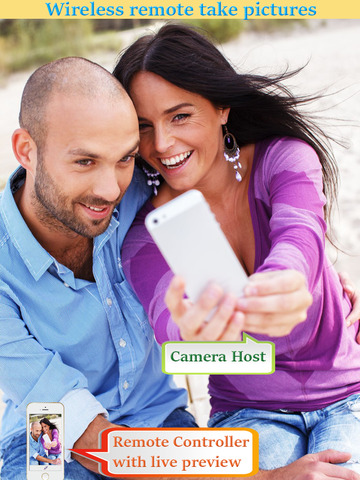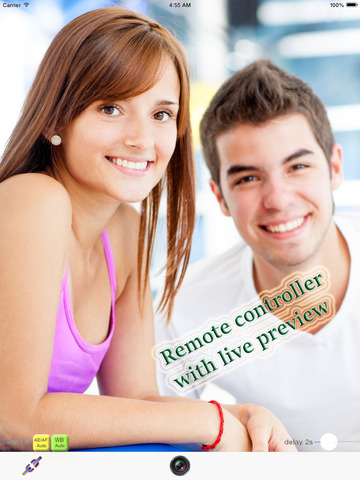iSelfie - camera remote control
Detailed App Info:
Application Description
Do you usually take pictures of yourself, your friends and your family? Now, you can use iSelfie to help you remote control another iOS device to take picture for you! No more re-take. No more missing person.
iSelfie is a free app to wireless connect between two iOS devices. One act as camera host, another one act as remote controller. User can choose bluetooth or nearby WiFi to connect. Once connected, remote controller can preview and take picture using the high resolution of back camera of the host. Adjustable timer is also provided for user convenience.
Features:
- wireless connect two iOS devices, one act as camera host, another one act as remote controller.
- support iOS7 Nearby WiFi, which is device to device direct connection method. It is better than using bluetooth.
- both devices show the camera preview of the host.
- use high resolution back camera to take picture. Better quality and wider background. No more stretching arm!
- controller able to take multiple pictures when connected.
- adjustable timer on controller, for group of people to get ready.
- remote control the torch mode of the back-LED of the host, if available.
- optional date time and watermark on photo.
- share photo within iSelfie, or share using the default camera roll feature.
- photo save to camera roll, which user can edit before share.
How to use:
This app is universal to iPhone, iPod Touch and iPad. Install iSelfie to 2 iOS devices. Choose one of them as Camera Host, the other one as Remote Controller. Then choose either bluetooth or nearby wifi connection (recommended). Wait for the popup dialog box, choose the device to connect and click "Accept" on the other device. Done. User should be able to see camera preview on both devices.
Minimum requirements:
- iOS 5 or above. Nearby WiFi requires iOS 7. Recommend using nearby WiFi for connection.
- iPod Touch 4, iPhone 4 or The New iPad or above hardware.
- No 3G or WiFi router is required. Devices are direct wireless connect to each other.
Privacy requirement:
- for iOS 6 or 7, this app requires to access "Photo" privacy.
- for iOS 5, this app requires to access "Location Services" privacy.
Remarks:
- For iOS 7, users need to manually turn on Bluetooth in the Setting, before using Bluetooth connection. Also, users need to accept the above privacy requirement to save the photos.
When to use:
- self take pictures at any time, any where!
- best for travelling outdoor.
- birthday party, group event, anniversary, etc. You do not want to miss someone behind the camera.
- temporary baby monitor when you work in the kitchen.
Get it NOW for all your iOS devices! It is the most exciting fun app for taking pictures for yourself, your friends, and your family!
iSelfie is a free app to wireless connect between two iOS devices. One act as camera host, another one act as remote controller. User can choose bluetooth or nearby WiFi to connect. Once connected, remote controller can preview and take picture using the high resolution of back camera of the host. Adjustable timer is also provided for user convenience.
Features:
- wireless connect two iOS devices, one act as camera host, another one act as remote controller.
- support iOS7 Nearby WiFi, which is device to device direct connection method. It is better than using bluetooth.
- both devices show the camera preview of the host.
- use high resolution back camera to take picture. Better quality and wider background. No more stretching arm!
- controller able to take multiple pictures when connected.
- adjustable timer on controller, for group of people to get ready.
- remote control the torch mode of the back-LED of the host, if available.
- optional date time and watermark on photo.
- share photo within iSelfie, or share using the default camera roll feature.
- photo save to camera roll, which user can edit before share.
How to use:
This app is universal to iPhone, iPod Touch and iPad. Install iSelfie to 2 iOS devices. Choose one of them as Camera Host, the other one as Remote Controller. Then choose either bluetooth or nearby wifi connection (recommended). Wait for the popup dialog box, choose the device to connect and click "Accept" on the other device. Done. User should be able to see camera preview on both devices.
Minimum requirements:
- iOS 5 or above. Nearby WiFi requires iOS 7. Recommend using nearby WiFi for connection.
- iPod Touch 4, iPhone 4 or The New iPad or above hardware.
- No 3G or WiFi router is required. Devices are direct wireless connect to each other.
Privacy requirement:
- for iOS 6 or 7, this app requires to access "Photo" privacy.
- for iOS 5, this app requires to access "Location Services" privacy.
Remarks:
- For iOS 7, users need to manually turn on Bluetooth in the Setting, before using Bluetooth connection. Also, users need to accept the above privacy requirement to save the photos.
When to use:
- self take pictures at any time, any where!
- best for travelling outdoor.
- birthday party, group event, anniversary, etc. You do not want to miss someone behind the camera.
- temporary baby monitor when you work in the kitchen.
Get it NOW for all your iOS devices! It is the most exciting fun app for taking pictures for yourself, your friends, and your family!
Requirements
Your mobile device must have at least 1.32 MB of space to download and install iSelfie - camera remote control app. iSelfie - camera remote control is available on iTunes for $0.00
If you have any problems with installation or in-app purchase, found bugs, questions, comments about this application, you can visit the official website of Wimlog Chi Sing Lee at http://www.wimlog.com.
Copyright © Wimlog