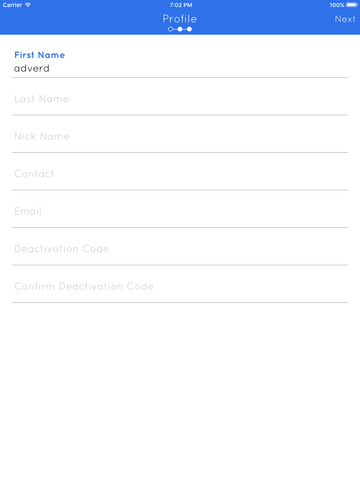iSecurity for iPad
Detailed App Info:
Application Description
iSecurity for iPad application is an alarm system for the users who feel chance of theft for their iOS device.
There are three security modes in the application. 1. Charging mode, 2. Headphone mode and 3. Pickup mode.
1. Charging mode - This security mode will be used when user is out somewhere and want to look out for their iPad device while charging the device. User plugs-in charging and activate security alarm in the application. So, any one will try to take that iPad device by plugging off the charging, sound alarm will start playing and a passcode screen will come up. Only owner of the iPad device will be able to deactivate that alarm.
2. Headphone mode - This security mode will be used when user is out somewhere and listening music while sleeping or traveling. User plugs-in head phone jack and activate security alarm in the application. So, any one will try to take that iPad device by plugging off, sound alarm will start playing and a passcode screen will come up. Only owner of the iPad device will be able to deactivate that alarm.
3. Pickup mode - This security mode will be used when user is not near their iPad device. User will activate the pIckup mode alarm in iSecurity application. When anyone will try to pick up that iPad device, device will sense pickup motion and start playing sound alarm and a passcode screen will come up. Only owner of the iPad device will be able to deactivate that alarm.
Using iSecurity application user will be more secure about their device.
There are three security modes in the application. 1. Charging mode, 2. Headphone mode and 3. Pickup mode.
1. Charging mode - This security mode will be used when user is out somewhere and want to look out for their iPad device while charging the device. User plugs-in charging and activate security alarm in the application. So, any one will try to take that iPad device by plugging off the charging, sound alarm will start playing and a passcode screen will come up. Only owner of the iPad device will be able to deactivate that alarm.
2. Headphone mode - This security mode will be used when user is out somewhere and listening music while sleeping or traveling. User plugs-in head phone jack and activate security alarm in the application. So, any one will try to take that iPad device by plugging off, sound alarm will start playing and a passcode screen will come up. Only owner of the iPad device will be able to deactivate that alarm.
3. Pickup mode - This security mode will be used when user is not near their iPad device. User will activate the pIckup mode alarm in iSecurity application. When anyone will try to pick up that iPad device, device will sense pickup motion and start playing sound alarm and a passcode screen will come up. Only owner of the iPad device will be able to deactivate that alarm.
Using iSecurity application user will be more secure about their device.
Requirements
Your mobile device must have at least 1.73 MB of space to download and install iSecurity for iPad app. iSecurity for iPad is available on iTunes for $0.99
If you have any problems with installation or in-app purchase, found bugs, questions, comments about this application, you can visit the official website of AYN-LA Roberto Valderrama at http://isecurityapps.com.
Copyright © 2012 R.Valderrama Inc.