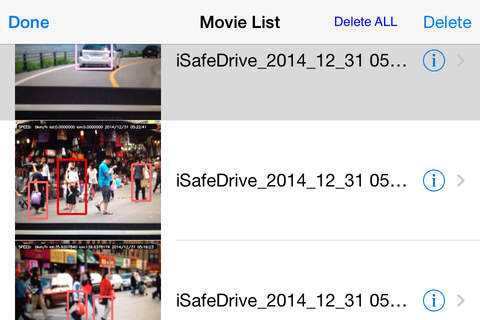iSafeDrive
Detailed App Info:
Application Description
[Ver] 2.0.0
[iOS]5.1 or higher
[Description]
iSafeDrive sounds an alarm will recognize the car and pedestrians,
These can be used also as a drive recorder.
■ Alarm function
• When approaching the vehicle in front in the state there is no change in speed.
• When aware of the pedestrian in front.
• The alarm sounded in accordance with (stage 3) each level by car, pedestrian.
※ The alarm sound can be selected from 14 types.
※ the presence or absence of the alarm can be selected.
- Will inform you when the vehicle began to run forward, etc. waiting for the signal.
※ audible alarm will be fixed also, it only works when there is a vehicle in front.
Selection of alarm target
※ You can select the auto mode only vehicle] [pedestrian only] according to the manual mode and speed of [both pedestrian and car.
Night mode
※ You can choose to manually switching [Manual] When the time switch automatically to the specified [Auto].
※ When the night mode will be the only alarm [car].
• Select high-sensitivity mode
※ may be many false positives and frame rate to high-sensitivity mode.
■ drive recorder function
• The previous record video from 10 to 30 seconds were recognized at the time of (perceived) car, pedestrian, a shock.
※ only car, pedestrian only, can also be set only shock.
-Second recording time can be selected from "10.20.30".
• Choice of drive recorder function is off.
Playback of recorded data, delete, copy to the Camera Roll
• Logs [latitude, longitude, speed, date and time] to data recording.
※ If you are targeting both the [pedestrian-car] even in normal sensitivity mode, the frame rate is less
Please note that the video will be jerky.
■ Other
Display and orientation
※ The northwest-southeast simple display the Northeast-southwest and north, south, east and west.
• Display Speed
※ The unit is only [km / h].
Elevation view and
※ The unit is only [m].
Guidelines
※ display and hide
On and off the GPS function
On and off the gyro function
※ ※ ※ ※ ※ ※ ※ ※ ※ ※ ※ ※ ※ ※ ※ ※ ※ ※ ※ ※ ※ ※ ※ ※ ※ ※ ※ ※ ※ ※ ※ ※ ※ ※ ※ ※ ※ ※ ※ ※ ※
※ This app does not automatically avoid the risk intended to support the operation.
※ Please do not do screen operation is dangerous while driving.
※ Terminated main body will become hot,Please use it to cool the indoor of the car.
※ Please acknowledge it beforehand because I might object recognition is not recognized by the state.
※ Thank you at your own risk when used shall not be held liable for any such damage / accidents that have occurred use this app.
※ ※ ※ ※ ※ ※ ※ ※ ※ ※ ※ ※ ※ ※ ※ ※ ※ ※ ※ ※ ※ ※ ※ ※ ※ ※ ※ ※ ※ ※ ※ ※ ※ ※ ※ ※ ※ ※ ※ ※ ※
Ver:2.0.0:Oct 11, 2012 Support for iPhone5.
Ver:1.2.0:Sep 25, 2012 Adding impact sensitivity adjustment and bug fix.
Ver:1.1.0:Sep 13, 2012 Added function to delete the all files.
Ver:1.0.0:Aug 08, 2012 Released
[iOS]5.1 or higher
[Description]
iSafeDrive sounds an alarm will recognize the car and pedestrians,
These can be used also as a drive recorder.
■ Alarm function
• When approaching the vehicle in front in the state there is no change in speed.
• When aware of the pedestrian in front.
• The alarm sounded in accordance with (stage 3) each level by car, pedestrian.
※ The alarm sound can be selected from 14 types.
※ the presence or absence of the alarm can be selected.
- Will inform you when the vehicle began to run forward, etc. waiting for the signal.
※ audible alarm will be fixed also, it only works when there is a vehicle in front.
Selection of alarm target
※ You can select the auto mode only vehicle] [pedestrian only] according to the manual mode and speed of [both pedestrian and car.
Night mode
※ You can choose to manually switching [Manual] When the time switch automatically to the specified [Auto].
※ When the night mode will be the only alarm [car].
• Select high-sensitivity mode
※ may be many false positives and frame rate to high-sensitivity mode.
■ drive recorder function
• The previous record video from 10 to 30 seconds were recognized at the time of (perceived) car, pedestrian, a shock.
※ only car, pedestrian only, can also be set only shock.
-Second recording time can be selected from "10.20.30".
• Choice of drive recorder function is off.
Playback of recorded data, delete, copy to the Camera Roll
• Logs [latitude, longitude, speed, date and time] to data recording.
※ If you are targeting both the [pedestrian-car] even in normal sensitivity mode, the frame rate is less
Please note that the video will be jerky.
■ Other
Display and orientation
※ The northwest-southeast simple display the Northeast-southwest and north, south, east and west.
• Display Speed
※ The unit is only [km / h].
Elevation view and
※ The unit is only [m].
Guidelines
※ display and hide
On and off the GPS function
On and off the gyro function
※ ※ ※ ※ ※ ※ ※ ※ ※ ※ ※ ※ ※ ※ ※ ※ ※ ※ ※ ※ ※ ※ ※ ※ ※ ※ ※ ※ ※ ※ ※ ※ ※ ※ ※ ※ ※ ※ ※ ※ ※
※ This app does not automatically avoid the risk intended to support the operation.
※ Please do not do screen operation is dangerous while driving.
※ Terminated main body will become hot,Please use it to cool the indoor of the car.
※ Please acknowledge it beforehand because I might object recognition is not recognized by the state.
※ Thank you at your own risk when used shall not be held liable for any such damage / accidents that have occurred use this app.
※ ※ ※ ※ ※ ※ ※ ※ ※ ※ ※ ※ ※ ※ ※ ※ ※ ※ ※ ※ ※ ※ ※ ※ ※ ※ ※ ※ ※ ※ ※ ※ ※ ※ ※ ※ ※ ※ ※ ※ ※
Ver:2.0.0:Oct 11, 2012 Support for iPhone5.
Ver:1.2.0:Sep 25, 2012 Adding impact sensitivity adjustment and bug fix.
Ver:1.1.0:Sep 13, 2012 Added function to delete the all files.
Ver:1.0.0:Aug 08, 2012 Released
Requirements
Your mobile device must have at least 5.58 MB of space to download and install iSafeDrive app. iSafeDrive was updated to a new version. Purchase this version for $1.99
If you have any problems with installation or in-app purchase, found bugs, questions, comments about this application, you can visit the official website of bajaaa yoshiyuki hijikata at http://r-mondo.com/.
Copyright © bajaaa