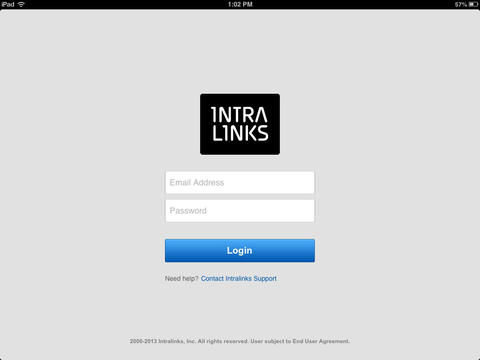IntraLinks Secure Mobile for iPad and iPhone
Detailed App Info:
Application Description
IntraLinks is the leading provider of a secure, cloud-based extranet solution that enables you to collect, store, manage, and share critical information with others outside of your organization. The IntraLinks Secure Mobile for iPad and iPhone app enhances your productivity while maintaining the security of your information. Simply download our FREE app and easily access documents, and content in a secure and compliant environment from your mobile device.
Please go to: www.intralinks.com for more information or to create your IntraLinks account.
What’s new in this release?
•Support has been added to enable the viewing of favorite documents that are not protected, when you are not connected to the internet. The local copy of the document is kept in sync with the contents in your IntraLinks exchanges.
•Bug fixes
Mobility and productivity in the palm of your hands.
IntraLinks Secure Mobile for iPad and iPhone incorporates security measures that eliminate the risk of data breaches at a device, system, and enterprise level. When information is downloaded on a mobile device, it is stored in a encrypted location to protect against unauthorized access by other applications or users and wiped clean upon log-off or when a login time out is exceeded.
Additional key features:
Gain Up to the Minute Business Insight
•Navigate exchanges and folders, and search documents to rapidly find information
•Access and view files up to 2 GB, and speed information exchange
•Access file types supported by your iPad or iPhone, including Microsoft Office and PDF
•View file properties such as date and time posted, who created the file, size, and location
•Review group or user access management reports in a graphical format
•Support for the ability to prevent unauthorized screen capture of protected documents. This feature will disallow screen capture of protected documents from exchanges where the setting 'prevent print screen' is ON. With this added feature, screen capture from the iPad and iPhone is blocked for all applications.
Enhance Productivity
•Send file alerts directly from your iPad or iPhone to one or more recipients
•Download and synchronize contacts from IntraLinks to your iPhone or iPad
•Send e-mail and link to existing contacts and create new contacts
•Upload files from you mobile device and bookmark documents for quick access
•Leverage a third party viewer to annotate unprotected documents and do text searches
Maintain Security and Auditability
•Manage users and permissions from your mobile device
•Open documents in third party annotation tools, all while maintaining an audit trail of all activities on the IntraLinks platform
To use the IntraLinks Secure Mobile Application for iPad and iPhone, your device must utilize the following standards:
•The application requires the iOS4 operating system (at the minimum) to run on iPad, iPhone and iPod Touch devices. (A separate version is available for the iPad)
•The application is only available in English and provides access to IntraLinks Platform (ILP) exchanges only – IL5 exchanges, though listed, are not accessible.
•The names used for documents added using IntraLinks Secure Mobile must conform to IntraLinks Platform standards.
Requirements
Your mobile device must have at least 7.97 MB of space to download and install IntraLinks Secure Mobile for iPad and iPhone app. IntraLinks Secure Mobile for iPad and iPhone was updated to a new version. Purchase this version for $0.00
If you have any problems with installation or in-app purchase, found bugs, questions, comments about this application, you can visit the official website of IntraLinks, Inc. at http://services.intralinks.com.
Copyright Copyright © 2010 IntraLinks, All Rights Reserved