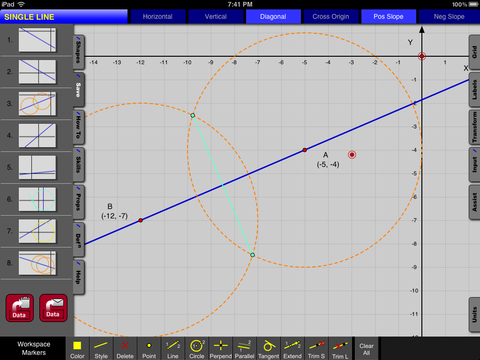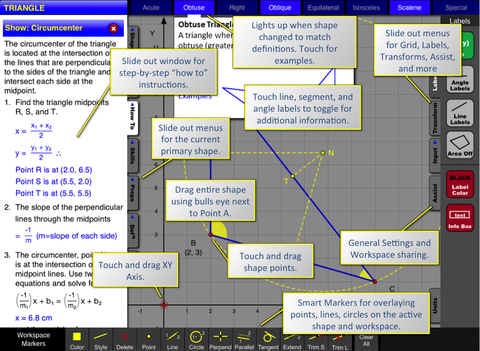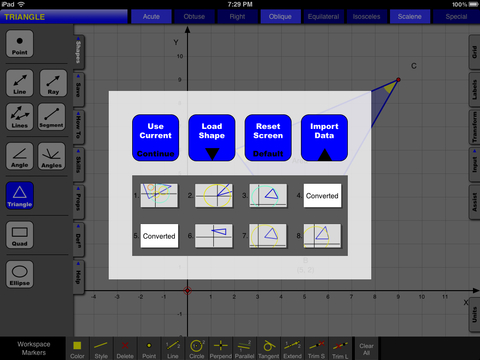Interactive Geometry
Detailed App Info:
Application Description
Interactive Geometry is a friendly, intuitive, easy-to-use math application for teaching all ages geometry based skills and lessons. This application contains dynamic how-to's for step-by-step learning of many key concepts, a skills checker to help track your understanding of the material, shape recognition indicators when special shapes and parameters are defined and formed, and a screen for manually inputting parameters to define your own shape.
This application can be used in the classroom or at home to learn and re-enforce basic and complex math equations and skills associated with points, lines, rays, segments, single and pair of angles, triangles, quadrilaterals and ellipses/circles. The shapes can be changed by touching the screen or changed by manually entering parameters associated with the selected shape. The interactive nature of the program allows the student to see and better understand properties of a geometric shape when they dynamically move points on the shape.
The program can be used as a tool to compare and measure the length, slope, angles, and areas of objects on a diagram or image. You can load in a saved image or take a picture of something in the classroom and display and scale it in the background of this program. You can then then select the line segment, angle or other shapes to measure lengths, angles, and areas of the items in the background image.
FEATURES
-Several geometric shape options
-Grid assist and snap-to grid
-Grid show and lock
-Shape and point dragging
-Shape and grid scaling and panning
-Movable reference XY coordinate system
-Toggle coordinate, angle, side and area labels on the shape
-Selectable length, slope and y-intercept values for segment labels
-Step-by-step how-to instructions for many key concepts
-Overlay visuals on geometric shapes for how-to support
-Skills check list for tracking concept understanding
-Drop-down geometric shape definitions and examples
-Light-up geometric shape recognition
-Grid color themes
-Loadable background images for visual reference and measurement of geometric objects
-Camera snapshot to background image for direct capture and relative measure of objects around you
LESSONS and CONTENT
-Understanding XY Axes
-Quadrant System
-Coordinate System
-XY Origin
-Find Point Location
-Find Point Distance from Origin
-Creating Lines, Ray and Segments
-Positive, Negative Slope
-Horizontal, Vertical Lines
-Slope Intercept Form
-Point Slope Form
-Undefined Conditions
-Calculating Slope
-Calculating Y-Intercept
-Finding parallel Lines
-Finding perpendicular Lines
-Finding distance between point and line
-Equations for Lines, Rays and Segments
-Finding segment mid-points
-Finding segment Lengths
-Measuring length and size of objects on background images
-Acute, Right, Obtuse, Straight, Reflex Angles
-Creating Angles
-Measuring Angles on background images
-Finding Angle Bisect
-Conversion between Degrees and Radians
-Adjacent, Complementary, Supplementary, Linear Pair, Vertical Angles
-Legs of Angle
-Interior, Exterior Angles
-Acute, Obtuse, Right, Oblique, Equilateral, Isosceles, Scalene Triangles
-45-45-90, 30-60-90, 3-4-5 Triangles
-Finding Triangle Height using any side as base
-Area of Right Triangles
-Area of Any Triangle using Base-Height Method
-Area of Any Triangle using Box Method
-Finding Triangle Perimeter
-Finding Triangle Centroid
-Finding Triangle Circumcenter
-Finding Triangle Incenter
-Pythagorean Theorem
-Defining Triangles using Side-Angle-Side, Angle-Side-Angle, Side-Side-Side, Angle-Angle-Angle
-Quadrilaterals
-Squares and Rectangles
-Parallelograms and Rhombus
-Trapezoids and Kites
-Area of Convex Quadrilaterals
-Finding bi-median lines of a quadrilaterals
-Finding the Varignon Parallelogram
-Circles
-Ellipses
-Finding Circle and Ellipse Circumference
-Finding Area of a Circles and Ellipses
-Finding Location of Ellipse Focus Points
-Creating and Finding Chords, Radius, Diameters, Tangents and Secants for Circles and Ellipses
This application can be used in the classroom or at home to learn and re-enforce basic and complex math equations and skills associated with points, lines, rays, segments, single and pair of angles, triangles, quadrilaterals and ellipses/circles. The shapes can be changed by touching the screen or changed by manually entering parameters associated with the selected shape. The interactive nature of the program allows the student to see and better understand properties of a geometric shape when they dynamically move points on the shape.
The program can be used as a tool to compare and measure the length, slope, angles, and areas of objects on a diagram or image. You can load in a saved image or take a picture of something in the classroom and display and scale it in the background of this program. You can then then select the line segment, angle or other shapes to measure lengths, angles, and areas of the items in the background image.
FEATURES
-Several geometric shape options
-Grid assist and snap-to grid
-Grid show and lock
-Shape and point dragging
-Shape and grid scaling and panning
-Movable reference XY coordinate system
-Toggle coordinate, angle, side and area labels on the shape
-Selectable length, slope and y-intercept values for segment labels
-Step-by-step how-to instructions for many key concepts
-Overlay visuals on geometric shapes for how-to support
-Skills check list for tracking concept understanding
-Drop-down geometric shape definitions and examples
-Light-up geometric shape recognition
-Grid color themes
-Loadable background images for visual reference and measurement of geometric objects
-Camera snapshot to background image for direct capture and relative measure of objects around you
LESSONS and CONTENT
-Understanding XY Axes
-Quadrant System
-Coordinate System
-XY Origin
-Find Point Location
-Find Point Distance from Origin
-Creating Lines, Ray and Segments
-Positive, Negative Slope
-Horizontal, Vertical Lines
-Slope Intercept Form
-Point Slope Form
-Undefined Conditions
-Calculating Slope
-Calculating Y-Intercept
-Finding parallel Lines
-Finding perpendicular Lines
-Finding distance between point and line
-Equations for Lines, Rays and Segments
-Finding segment mid-points
-Finding segment Lengths
-Measuring length and size of objects on background images
-Acute, Right, Obtuse, Straight, Reflex Angles
-Creating Angles
-Measuring Angles on background images
-Finding Angle Bisect
-Conversion between Degrees and Radians
-Adjacent, Complementary, Supplementary, Linear Pair, Vertical Angles
-Legs of Angle
-Interior, Exterior Angles
-Acute, Obtuse, Right, Oblique, Equilateral, Isosceles, Scalene Triangles
-45-45-90, 30-60-90, 3-4-5 Triangles
-Finding Triangle Height using any side as base
-Area of Right Triangles
-Area of Any Triangle using Base-Height Method
-Area of Any Triangle using Box Method
-Finding Triangle Perimeter
-Finding Triangle Centroid
-Finding Triangle Circumcenter
-Finding Triangle Incenter
-Pythagorean Theorem
-Defining Triangles using Side-Angle-Side, Angle-Side-Angle, Side-Side-Side, Angle-Angle-Angle
-Quadrilaterals
-Squares and Rectangles
-Parallelograms and Rhombus
-Trapezoids and Kites
-Area of Convex Quadrilaterals
-Finding bi-median lines of a quadrilaterals
-Finding the Varignon Parallelogram
-Circles
-Ellipses
-Finding Circle and Ellipse Circumference
-Finding Area of a Circles and Ellipses
-Finding Location of Ellipse Focus Points
-Creating and Finding Chords, Radius, Diameters, Tangents and Secants for Circles and Ellipses
Requirements
Your mobile device must have at least 2.68 MB of space to download and install Interactive Geometry app. Interactive Geometry was updated to a new version. Purchase this version for $2.99
If you have any problems with installation or in-app purchase, found bugs, questions, comments about this application, you can visit the official website of Interactive Mindware LLC at http://interactivemindware.com.
Copyright © 2013 Interactive Mindware LLC