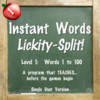Instant Words 1 - Single User
Detailed App Info:
Application Description
Learn those sight words in just minutes a day! Simple by design, Instant Words Lickity-Split TEACHES the first 100 words on Fry's Most Frequently Used Words List through unique "flash sessions", rather than expecting a child to learn through games only. Level I teaches words commonly called “Sight Words”, “Dolch Words”, “Popcorn Words”, or "Most Frequently Used Words".
How does it work? In a Learn It! session, each word is flashed up on the screen in a random order and in a random position on the screen, while the name of the word is spoken. Depending upon user settings, a flash session will last 30, 45 or 60 seconds. This highly effective technique stores information in a child's brain easily, quickly and efficiently! You will be amazed at how fast a child can learn these often elusive “sight words”! Choose from preset Try It! sessions, or create your own lists of words to be taught based on the first 100 Most Frequently Used Words.
There are many games included with the program that increase in difficulty to ensure that a child has stored the information for immediate recall. The beauty of the games is that they keep on teaching! The games are used after a child has been taught the information through Try It!. The following games are included: Try It! Four words are displayed on the screen, and one word is spoken. The child touches the correct answer. Picture It! All the words in the current word list are displayed on the screen on puzzle pieces. As the child selects the correct word, the puzzle piece disappears to display a picture below. Bingo It! The traditional type of Bingo game with words. Match It! A unique matching game that allows the user to select among three different styles of game that increase in difficulty. The user also can choose how many cards are on the "playing field". Want to view a sample? Check it out on our website: www.lickitysplitlearning.com.
The program uses positive reinforcement so that students continue to learn even when they miss an answer. Correct answers are rewarded with visual and auditory affirmation. When a wrong answer is given, the question is simply repeated until the child answers correctly. Thus, Instant Words Lickity-Split! creates a positive learning environment that ensures success!
Instant Words Lickity-Split! is great for the advanced learner, average learner AND the special needs learner.
The Single-User version of Instant Words allows settings to be saved for one user, and allows one custom word list. For a multi-user version with up to 25 custom word lists, check out Instant Words 1 - Multi User.
How does it work? In a Learn It! session, each word is flashed up on the screen in a random order and in a random position on the screen, while the name of the word is spoken. Depending upon user settings, a flash session will last 30, 45 or 60 seconds. This highly effective technique stores information in a child's brain easily, quickly and efficiently! You will be amazed at how fast a child can learn these often elusive “sight words”! Choose from preset Try It! sessions, or create your own lists of words to be taught based on the first 100 Most Frequently Used Words.
There are many games included with the program that increase in difficulty to ensure that a child has stored the information for immediate recall. The beauty of the games is that they keep on teaching! The games are used after a child has been taught the information through Try It!. The following games are included: Try It! Four words are displayed on the screen, and one word is spoken. The child touches the correct answer. Picture It! All the words in the current word list are displayed on the screen on puzzle pieces. As the child selects the correct word, the puzzle piece disappears to display a picture below. Bingo It! The traditional type of Bingo game with words. Match It! A unique matching game that allows the user to select among three different styles of game that increase in difficulty. The user also can choose how many cards are on the "playing field". Want to view a sample? Check it out on our website: www.lickitysplitlearning.com.
The program uses positive reinforcement so that students continue to learn even when they miss an answer. Correct answers are rewarded with visual and auditory affirmation. When a wrong answer is given, the question is simply repeated until the child answers correctly. Thus, Instant Words Lickity-Split! creates a positive learning environment that ensures success!
Instant Words Lickity-Split! is great for the advanced learner, average learner AND the special needs learner.
The Single-User version of Instant Words allows settings to be saved for one user, and allows one custom word list. For a multi-user version with up to 25 custom word lists, check out Instant Words 1 - Multi User.
Requirements
Your mobile device must have at least 42.81 MB of space to download and install Instant Words 1 - Single User app. Instant Words 1 - Single User is available on iTunes for $4.99
If you have any problems with installation or in-app purchase, found bugs, questions, comments about this application, you can visit the official website of Lickity-Split Learning Michelle McNeill at http://www.lickitysplitlearning.com.
Copyright © FlashSeries 2007-2012