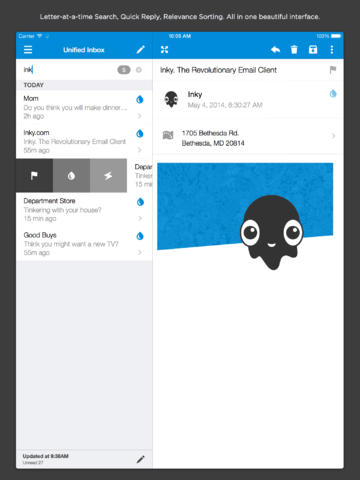Inky Mail
Detailed App Info:
Application Description
Enjoy your email experience again! Inky actually understands what your messages are about: it can sort through elusive mails instantly and help you get organized. And better yet, Inky is free (for a limited time!)
It's easy to get started. Inky's Zero Setup system means you simply enter the email address and password for each of your email accounts and Inky does the rest – you don't need to know server names, port numbers or protocols to connect Inky to your Gmail, iCloud, Yahoo! Mail, Outlook.com, IMAP or POP servers. (Native Exchange support is coming soon; Inky now works with Exchange servers running in IMAP mode, but not using EWS or ActiveSync.)
Inky unifies your accounts in a sleek, simple inbox built for quick triage, and includes:
- swipe gesture support;
- grouping by message, conversation, or sender;
- folder and flag support;
- one-click unsubscribe;
- one-click address mapping;
- real-time package tracking information;
- one-click reply with canned responses;
- and, integrated cloud storage support with Dropbox
Since Inky actually understands messages, Inky can list them by how important they are to you, and can automatically sort high-volume messages like social notifications, mailing lists and daily deals into dedicated Smart Views, leaving your Filtered Inbox uncluttered.
Inky's powerful sorting and filtering controls allow you to, in one or two clicks, view your inbox however you want, with views such as:
- flagged messages sorted by date;
- social messages sorted by sender;
- un-replied and unread messages sorted by relevance;
- shipping confirmations from apple.com sorted by date;
- messages with attachments sorted by size;
- and, many more.
Better still, every Inky view supports instant search, showing the most relevant. And you can even search using tags like #package, #social, and #deal, and keywords including from:, subject: and has: attachment to narrow results. Inky allows your email to update instantly, as you type, even on huge (more-than-100,000-message) inboxes.
Inky connects directly to your mail servers to download your email directly (without routing through any other servers) from the cloud to your iOS device, using the strongest available encryption. So, your email stays safe and private, and you can switch between Inky and your providers' web interfaces whenever you like.
Inky works on all iOS devices (supporting iOS7+). Inky Zero Setup system means that once you've set up Inky on one device, you never need to struggle with mail configuration again – even on Windows and OSX desktop machines. And thanks to zero-knowledge proof technology, no one but you can access your Inky Zero Setup mail credentials.
The full version of Inky for iOS is free for a limited time.
It's easy to get started. Inky's Zero Setup system means you simply enter the email address and password for each of your email accounts and Inky does the rest – you don't need to know server names, port numbers or protocols to connect Inky to your Gmail, iCloud, Yahoo! Mail, Outlook.com, IMAP or POP servers. (Native Exchange support is coming soon; Inky now works with Exchange servers running in IMAP mode, but not using EWS or ActiveSync.)
Inky unifies your accounts in a sleek, simple inbox built for quick triage, and includes:
- swipe gesture support;
- grouping by message, conversation, or sender;
- folder and flag support;
- one-click unsubscribe;
- one-click address mapping;
- real-time package tracking information;
- one-click reply with canned responses;
- and, integrated cloud storage support with Dropbox
Since Inky actually understands messages, Inky can list them by how important they are to you, and can automatically sort high-volume messages like social notifications, mailing lists and daily deals into dedicated Smart Views, leaving your Filtered Inbox uncluttered.
Inky's powerful sorting and filtering controls allow you to, in one or two clicks, view your inbox however you want, with views such as:
- flagged messages sorted by date;
- social messages sorted by sender;
- un-replied and unread messages sorted by relevance;
- shipping confirmations from apple.com sorted by date;
- messages with attachments sorted by size;
- and, many more.
Better still, every Inky view supports instant search, showing the most relevant. And you can even search using tags like #package, #social, and #deal, and keywords including from:, subject: and has: attachment to narrow results. Inky allows your email to update instantly, as you type, even on huge (more-than-100,000-message) inboxes.
Inky connects directly to your mail servers to download your email directly (without routing through any other servers) from the cloud to your iOS device, using the strongest available encryption. So, your email stays safe and private, and you can switch between Inky and your providers' web interfaces whenever you like.
Inky works on all iOS devices (supporting iOS7+). Inky Zero Setup system means that once you've set up Inky on one device, you never need to struggle with mail configuration again – even on Windows and OSX desktop machines. And thanks to zero-knowledge proof technology, no one but you can access your Inky Zero Setup mail credentials.
The full version of Inky for iOS is free for a limited time.
Requirements
Your mobile device must have at least 18.75 MB of space to download and install Inky Mail app. Inky Mail is available on iTunes for $
If you have any problems with installation or in-app purchase, found bugs, questions, comments about this application, you can visit the official website of Inky Arcode Corporation at http://www.inky.com.
Copyright © Arcode Corporation 2014