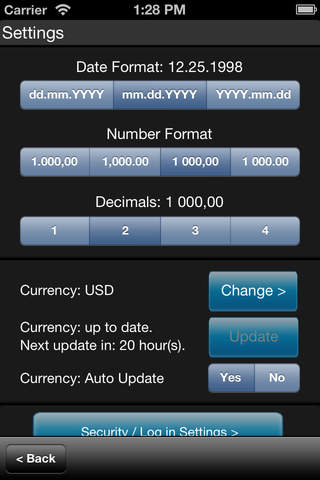In Vault
Detailed App Info:
Application Description
In Vault is the best and easiest way to organize your personal finances, bank accounts, online transactions and more.
In Vault includes the powerful In Vault Online.
Buy the app on iTunes and use it on any device using a web browser for free (Windows, Mac, Linux).
Your privacy is respected!
If you wish you can disable In Vault Online and no data will ever leave your device.
Features:
- Unlimited number of accounts and transactions.
- Choose from standard accounts: Cash, Banks, Online and more, or create your Custom Accounts.
- Transactions: deposits, withdrawal and transfers between accounts.
- Auto-sync with In Vault Online (optional) and access your data from any device or computer using a web browser.
- Export app data to CSV and open it in Numbers (Mac) or Excel (Windows).
- Multi-currency (over 150 currencies) and automatic update of exchange rates.
- Easy customization: choose the date format, number format, number of decimals, currency and more.
- Password protection.
- Transaction search.
- Simple and beautiful interface.
In Vault remembers registered transactions and auto-completes them as you type so you don't loose time.
Your opinion counts!
In Vault has a forum dedicated to future versions of the app where users can discuss or request new features.
In Vault includes the powerful In Vault Online.
Buy the app on iTunes and use it on any device using a web browser for free (Windows, Mac, Linux).
Your privacy is respected!
If you wish you can disable In Vault Online and no data will ever leave your device.
Features:
- Unlimited number of accounts and transactions.
- Choose from standard accounts: Cash, Banks, Online and more, or create your Custom Accounts.
- Transactions: deposits, withdrawal and transfers between accounts.
- Auto-sync with In Vault Online (optional) and access your data from any device or computer using a web browser.
- Export app data to CSV and open it in Numbers (Mac) or Excel (Windows).
- Multi-currency (over 150 currencies) and automatic update of exchange rates.
- Easy customization: choose the date format, number format, number of decimals, currency and more.
- Password protection.
- Transaction search.
- Simple and beautiful interface.
In Vault remembers registered transactions and auto-completes them as you type so you don't loose time.
Your opinion counts!
In Vault has a forum dedicated to future versions of the app where users can discuss or request new features.
Requirements
Your mobile device must have at least 3.52 MB of space to download and install In Vault app. In Vault is available on iTunes for $0.00
If you have any problems with installation or in-app purchase, found bugs, questions, comments about this application, you can visit the official website of Becheru Dan at http://www.inVaultOnline.net.
Copyright © 2013 in2Focus.eu