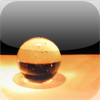Image Wizard
Detailed App Info:
Application Description
ImageWizard is the easiest way to view images from the Internet on your iPhone. Many options are pre-configured so you don't have to waste time setting options, just type in your search phrase and go. You can limit your image search to a
particular site if you know the image is on that site, but you just don't know exactly where.
One of the best features is a configurable Safety Mode. With the Safety Mode on, the search results you get will be filtered for objectionable content. When it is turned off, you'll returned search results that are not filtered.
Go to our support site at http://www.john-anderson.biz/5152/18301.html to find some starter search terms that will help you find images on the web quickly.
* Recents screen allows you to view searches that you have done previously and allows you to re-run with a single tap.
* One of the easiest ways to search Google Images from your iPhone
* Options are pre-configured so you can quickly and easily search for images
* Large thumbnails showing the entire image with correct aspect ratio so you know if you should view detailed images or not.
* Safety Mode setting allows you to configure if you want your search results filtered or not.
* All images viewable are returned from Google's Image Search, so you'll have access to virtually everything on the Internet.
* Save your favorite images to your Camera Roll.
* Ability to go to the web page where the image resides.
* Site Search allows you to specify a site to restrict your searches to that site.
particular site if you know the image is on that site, but you just don't know exactly where.
One of the best features is a configurable Safety Mode. With the Safety Mode on, the search results you get will be filtered for objectionable content. When it is turned off, you'll returned search results that are not filtered.
Go to our support site at http://www.john-anderson.biz/5152/18301.html to find some starter search terms that will help you find images on the web quickly.
* Recents screen allows you to view searches that you have done previously and allows you to re-run with a single tap.
* One of the easiest ways to search Google Images from your iPhone
* Options are pre-configured so you can quickly and easily search for images
* Large thumbnails showing the entire image with correct aspect ratio so you know if you should view detailed images or not.
* Safety Mode setting allows you to configure if you want your search results filtered or not.
* All images viewable are returned from Google's Image Search, so you'll have access to virtually everything on the Internet.
* Save your favorite images to your Camera Roll.
* Ability to go to the web page where the image resides.
* Site Search allows you to specify a site to restrict your searches to that site.
Requirements
Your mobile device must have at least 272.21 KB of space to download and install Image Wizard app. Image Wizard is available on iTunes for $0.99
If you have any problems with installation or in-app purchase, found bugs, questions, comments about this application, you can visit the official website of John Anderson John ANDERSON at http://john-anderson.biz/5152/18301.html.
Copyright © 2010 John Anderson