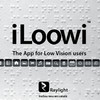iLoowi - Catalan voice
Detailed App Info:
Application Description
Welcome to iLoowi! The intelligent low vision assistant for the iPhone.
iLoowi introduces you a new platform that facilitates the interaction of visually impaired users with the iPhone.
Our first iLoowi version brings you a couple of accessible tools: Contacts and SMS Sending.
-Contacts. We have designed a new interface to access your own contacts, allowing you to add, edit or remove any contact in a very accessible way. You can also make a phone call to any of your contacts.
-SMS Sending. You will see how easy is to write a SMS, choose the recipients from your contacts list and send it.
The iLoowi team has developed a set of new gesture based controls, which are especially design to be used by low vision and visually impaired users. A voice will guide the user throughout the different controls of the app. We recommend you to go directly to the help menu and start practicing with the new accessible controls. You can find a tutorial inside the help menu, which will guide you through the new gesture based controls. Once you have enough ability, you can start accessing your contacts and sending SMS’s.
These are some of the new iLoowi controls:
- Low vision label Control: When you touch a label control, iLoowi reads you the text associated with the label. Touch the screen repeatedly with a second finger to read the text word by word. You can also try to keep the second finger pressed to spell the last word.
- Low vision button: When you find a button, select it by touching the screen with a second finger.
- Low vision multiple Button: If you happen to find a multiple button, tap the screen repeatedly with a second finger to navigate inside a list of options associated to the control.
- Low vision smart wheel control: When you get to a wheel control, place a second finger on the screen and move ir vertically or horizontally to navigate inside a list. The smart wheel control captures your finger movement to navigate faster or slower inside the list.
- Low vision textfield control: If you find a textfield, touch the screen with a second finger to edit the text.
- Low vision keyboard control: Use our new accessible keyboard especially designed for low vision users. It has a numeric keyboard layout with letters associated to each number. To add a letter, touch the number associated to your letter, wait for your letter and release the finger. That easy!
This app includes a Catalan voice that will guide you when using iLoowi.
iLoowi is a perfect complement to voice over. Although you don’t need voice over to use iLoowi, you can be asked to activate voice over in order to access native iPhone apps.
Try it now!
iLoowi introduces you a new platform that facilitates the interaction of visually impaired users with the iPhone.
Our first iLoowi version brings you a couple of accessible tools: Contacts and SMS Sending.
-Contacts. We have designed a new interface to access your own contacts, allowing you to add, edit or remove any contact in a very accessible way. You can also make a phone call to any of your contacts.
-SMS Sending. You will see how easy is to write a SMS, choose the recipients from your contacts list and send it.
The iLoowi team has developed a set of new gesture based controls, which are especially design to be used by low vision and visually impaired users. A voice will guide the user throughout the different controls of the app. We recommend you to go directly to the help menu and start practicing with the new accessible controls. You can find a tutorial inside the help menu, which will guide you through the new gesture based controls. Once you have enough ability, you can start accessing your contacts and sending SMS’s.
These are some of the new iLoowi controls:
- Low vision label Control: When you touch a label control, iLoowi reads you the text associated with the label. Touch the screen repeatedly with a second finger to read the text word by word. You can also try to keep the second finger pressed to spell the last word.
- Low vision button: When you find a button, select it by touching the screen with a second finger.
- Low vision multiple Button: If you happen to find a multiple button, tap the screen repeatedly with a second finger to navigate inside a list of options associated to the control.
- Low vision smart wheel control: When you get to a wheel control, place a second finger on the screen and move ir vertically or horizontally to navigate inside a list. The smart wheel control captures your finger movement to navigate faster or slower inside the list.
- Low vision textfield control: If you find a textfield, touch the screen with a second finger to edit the text.
- Low vision keyboard control: Use our new accessible keyboard especially designed for low vision users. It has a numeric keyboard layout with letters associated to each number. To add a letter, touch the number associated to your letter, wait for your letter and release the finger. That easy!
This app includes a Catalan voice that will guide you when using iLoowi.
iLoowi is a perfect complement to voice over. Although you don’t need voice over to use iLoowi, you can be asked to activate voice over in order to access native iPhone apps.
Try it now!
Requirements
Your mobile device must have at least 112.37 MB of space to download and install iLoowi - Catalan voice app. iLoowi - Catalan voice was updated to a new version. Purchase this version for $9.99
If you have any problems with installation or in-app purchase, found bugs, questions, comments about this application, you can visit the official website of Raylight Raylight Soluciones Tecnologicas S.L at http://www.raylight.es.
Copyright © 2012 Raylight