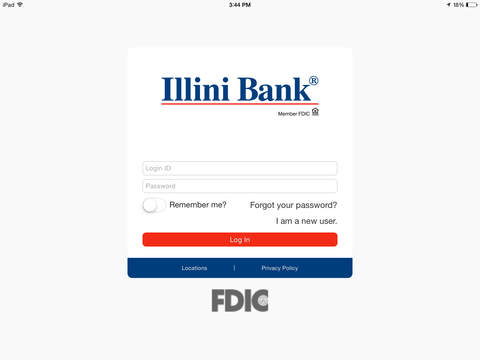Illini Bank Mobile
Detailed App Info:
Application Description
Complete access from any location – whether at work, at home or on the road. Take charge of your finances on-the-go with Illini Bank Mobile:
Check Balances
View transactions and account history
Transfer Funds between accounts
View and create secure messages
Bank on your own terms, whenever and wherever you please! Illini Bank Mobile provides all the features you want at your fingertips, while still protecting your security.
For security purposes, you must enroll online for mobile banking through www.illinibank.com before you can access account information through the App.
Simply login to your online banking account and select "Mobile" from the menu bar on the left hand side. Click the "Mobile Enrollment" box in the first tab, and on the second tab set a PIN ("Mobile authorization Code") to allow mobile transfers from your phone. Submit this information when you are done and you will have immediate access through the Illini Bank Mobile App!
Contact your nearest Illini Bank branch location for assistance.
*There is no charge for this service from the bank. Consult your mobile carrier for any fees they may charge for internet usage or receiving texts.
Check Balances
View transactions and account history
Transfer Funds between accounts
View and create secure messages
Bank on your own terms, whenever and wherever you please! Illini Bank Mobile provides all the features you want at your fingertips, while still protecting your security.
For security purposes, you must enroll online for mobile banking through www.illinibank.com before you can access account information through the App.
Simply login to your online banking account and select "Mobile" from the menu bar on the left hand side. Click the "Mobile Enrollment" box in the first tab, and on the second tab set a PIN ("Mobile authorization Code") to allow mobile transfers from your phone. Submit this information when you are done and you will have immediate access through the Illini Bank Mobile App!
Contact your nearest Illini Bank branch location for assistance.
*There is no charge for this service from the bank. Consult your mobile carrier for any fees they may charge for internet usage or receiving texts.
Requirements
Your mobile device must have at least 835.02 KB of space to download and install Illini Bank Mobile app. Illini Bank Mobile was updated to a new version. Purchase this version for $0.00
If you have any problems with installation or in-app purchase, found bugs, questions, comments about this application, you can visit the official website of Illini Bank at http://www.illinibank.com.
Copyright © 2012 Illini Bank