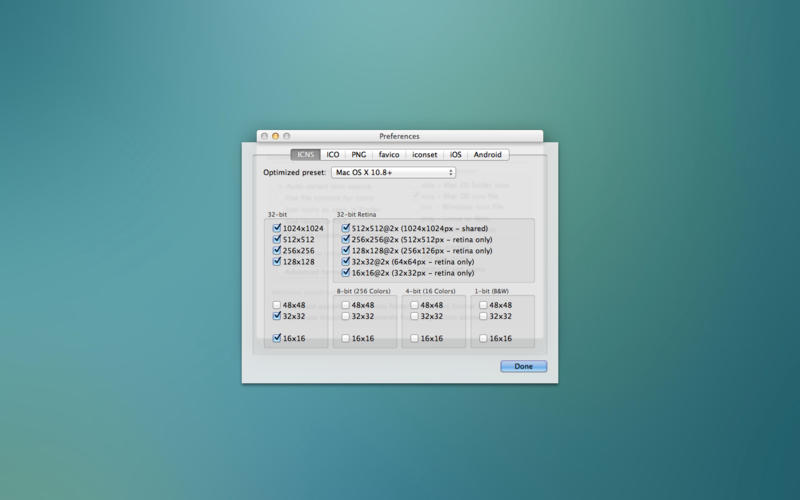iConvert Icons
Detailed App Info:
Application Description
Creating your own custom icons just got easier! iConvert Icons is now the easiest way to create and convert icons from almost any format. With it's unique auto-detection feature, you can simply drop images, apps, folders with custom icons, and of course other icons right into the conversion window. All you need to do is choose the location where you want the newly converted icons saved, and iConvert Icons will handle the rest!
✮ ✮ EXCLUSIVE FEATURES ✮ ✮
● Auto-detection of icon formats during conversion!
● Fast drag and drop batch conversion: Drop 1 icon or drop 10,000, it works the same way!
● Convert both ways, to and from all popular icon formats!
● Create icons from SVG and EPS vector icons!
● Support for more input formats: PSD, PNG, TIFF, JPEG, and more!
● Extract icons from .icontainer archives - converting directly to the format you need!
● Includes support for converting both to and from Xcode .iconset folders!
● Advanced format options.
QUESTIONS OR COMMENTS?
Contact us using the support link.
✮ ✮ EXCLUSIVE FEATURES ✮ ✮
● Auto-detection of icon formats during conversion!
● Fast drag and drop batch conversion: Drop 1 icon or drop 10,000, it works the same way!
● Convert both ways, to and from all popular icon formats!
● Create icons from SVG and EPS vector icons!
● Support for more input formats: PSD, PNG, TIFF, JPEG, and more!
● Extract icons from .icontainer archives - converting directly to the format you need!
● Includes support for converting both to and from Xcode .iconset folders!
● Advanced format options.
QUESTIONS OR COMMENTS?
Contact us using the support link.
Requirements
Your mobile device must have at least 2.1 MB of space to download and install iConvert Icons app. iConvert Icons was updated to a new version. Purchase this version for $3.99
If you have any problems with installation or in-app purchase, found bugs, questions, comments about this application, you can visit the official website of EISBOX Mathew Eis at http://iconverticons.com/app.
Copyright © Copyright 2012 Mathew Eis