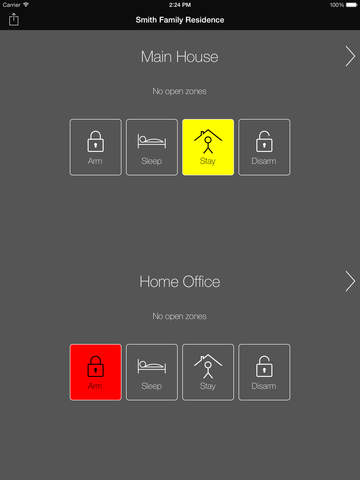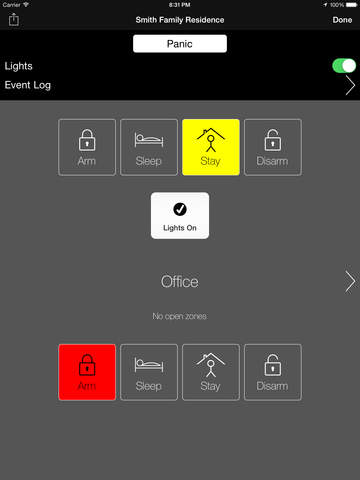House Alarm - Remote Control
Detailed App Info:
Application Description
Control your alarm system from anywhere. Faster and easier than using the keypad. Arm, Sleep, Stay or Disarm. View zone status. Designed for Paradox IP100 and IP150 hardware.
Features:
1. "One Touch" arming. Its never been easier to change your arming mode. Open the app, touch and close. House Alarm takes care of the rest.
2. Check if a zone is open, closed, bypassed or in an error state.
3. Quickly switch between different alarm systems.
4. Supports 1 and 2 partition systems.
5. Use with a static IP Address or *any* DNS provider such as NO-IP.com.
6. Optional Passcode Lock to password protect the app from unwanted users.
7. Add an unlimited number of alarm systems.
IMPORTANT: This app is designed to work with the Paradox IP100 and IP150 Internet modules. You must have this hardware for the app to work with your alarm system.
Features:
1. "One Touch" arming. Its never been easier to change your arming mode. Open the app, touch and close. House Alarm takes care of the rest.
2. Check if a zone is open, closed, bypassed or in an error state.
3. Quickly switch between different alarm systems.
4. Supports 1 and 2 partition systems.
5. Use with a static IP Address or *any* DNS provider such as NO-IP.com.
6. Optional Passcode Lock to password protect the app from unwanted users.
7. Add an unlimited number of alarm systems.
IMPORTANT: This app is designed to work with the Paradox IP100 and IP150 Internet modules. You must have this hardware for the app to work with your alarm system.
Requirements
Your mobile device must have at least 9.5 MB of space to download and install House Alarm - Remote Control app. House Alarm - Remote Control is available on iTunes for $9.99
If you have any problems with installation or in-app purchase, found bugs, questions, comments about this application, you can visit the official website of Kevin Knoop at http://deapsquatter.blogspot.com/2014/01/housealarm.html.
Copyright © 2014 Kevin Knoop