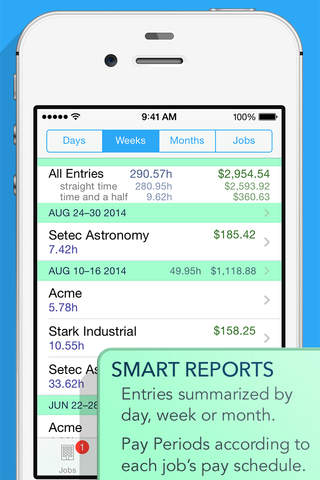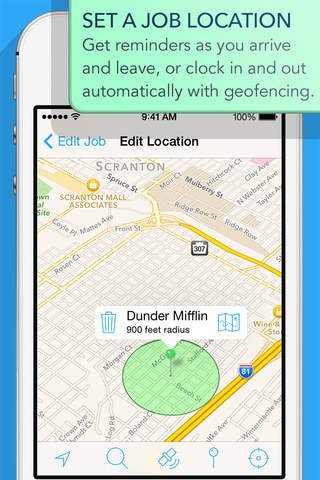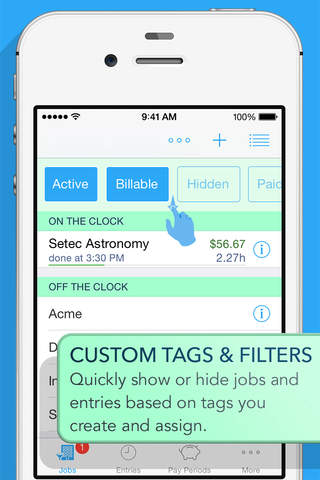HoursTracker - Timesheet & Time Tracker
Detailed App Info:
Application Description
Keep track of your time and earnings at your hourly job, or track time as an independent contractor. Jump in and start a timer with two taps of the finger. Or, track your time by entering in your punch times manually. View your earnings (even overtime!) in the app, or export via e-mail in text or CSV format and work with it however you need to.
★ Apple says "makes it easy to keep track of the hours spent on a project" (watch their video at HoursTrackerApp.com)
★ lifehacker says "Best Time Tracking App for iPhone"
★ Cult of Mac says "easy to use, and a must for freelancers"
★★★★★ More than 2,300 all-time 5-star ratings!
-- Features --
✔ Tracks your time while you use other apps (or power off your phone!) without running in the background. No extra drain on your battery.
✔ Add as many jobs as you need, there’s no limit.
✔ Assign a pay rate and HoursTracker will calculate your earnings, even taking overtime into account.
✔ Supports daily and weekly overtime with two levels for each. If you get paid time and a half over 8 hours and double-time over 12 hours or by the week (or both!), HoursTracker has you covered.
✔ Track your time in real-time by clocking in/out while you work. Watch as time and earnings accumulate in real-time.
✔ Already working but forgot to clock in? No problem, use “Start Clock At...” and start counting time from when you started work.
✔ Clock in to any number of jobs at a time, or set it up to have only one timer running at a time automatically.
✔ Enter time manually -- just choose a start date/time and an end date/time or duration. Add comments, change the hourly rate for that time, and easily subtract breaks.
✔ Flexible rounding options to automatically round your time worked can be configured per-job.
✔ Set up pay period details and view your time by weekly, bi-weekly, semi-monthly, or monthly pay period on the Pay Periods tab.
✔ View your time and earnings by day, or by calendar week or month, or by job, on the Entries tab.
✔ Powerful custom tagging and display filtering let you build custom views of your data.
✔ Date formats and currency symbols respect your device’s international settings.
✔ Export data via e-mail in text or CSV formats in the message body or attachment. Export all jobs, or any selection of jobs, for all-time or between any two dates. Combine all entries into one daily summary, or export each one including the clock in / out times.
✔ Full edit and delete of jobs and hours worked. Easily copy a job if a new job will have similar settings.
✔ Passcode lock lets you keep your HoursTracker data private without needing to put a passcode on your entire device.
✔ Basic cloud data backup/restore included free with the app. Cloud Subscription adds automatic backups, restoring data to any number of devices, and viewing your reports and exports on the web. iTunes File Sharing is also enabled for backup/restore, so you can keep your data entirely under your control if you prefer.
For additional screenshots and more information, visit our website at http://www.HoursTrackerApp.com
If you love HoursTracker please consider writing a review in the app store. Find us at facebook.com/HoursTracker. For support e-mail cribas.iphone.apps@gmail.com.
Please write to us instead of submitting bugs or questions in an App Store review. We can't respond to reviews.
★ Apple says "makes it easy to keep track of the hours spent on a project" (watch their video at HoursTrackerApp.com)
★ lifehacker says "Best Time Tracking App for iPhone"
★ Cult of Mac says "easy to use, and a must for freelancers"
★★★★★ More than 2,300 all-time 5-star ratings!
-- Features --
✔ Tracks your time while you use other apps (or power off your phone!) without running in the background. No extra drain on your battery.
✔ Add as many jobs as you need, there’s no limit.
✔ Assign a pay rate and HoursTracker will calculate your earnings, even taking overtime into account.
✔ Supports daily and weekly overtime with two levels for each. If you get paid time and a half over 8 hours and double-time over 12 hours or by the week (or both!), HoursTracker has you covered.
✔ Track your time in real-time by clocking in/out while you work. Watch as time and earnings accumulate in real-time.
✔ Already working but forgot to clock in? No problem, use “Start Clock At...” and start counting time from when you started work.
✔ Clock in to any number of jobs at a time, or set it up to have only one timer running at a time automatically.
✔ Enter time manually -- just choose a start date/time and an end date/time or duration. Add comments, change the hourly rate for that time, and easily subtract breaks.
✔ Flexible rounding options to automatically round your time worked can be configured per-job.
✔ Set up pay period details and view your time by weekly, bi-weekly, semi-monthly, or monthly pay period on the Pay Periods tab.
✔ View your time and earnings by day, or by calendar week or month, or by job, on the Entries tab.
✔ Powerful custom tagging and display filtering let you build custom views of your data.
✔ Date formats and currency symbols respect your device’s international settings.
✔ Export data via e-mail in text or CSV formats in the message body or attachment. Export all jobs, or any selection of jobs, for all-time or between any two dates. Combine all entries into one daily summary, or export each one including the clock in / out times.
✔ Full edit and delete of jobs and hours worked. Easily copy a job if a new job will have similar settings.
✔ Passcode lock lets you keep your HoursTracker data private without needing to put a passcode on your entire device.
✔ Basic cloud data backup/restore included free with the app. Cloud Subscription adds automatic backups, restoring data to any number of devices, and viewing your reports and exports on the web. iTunes File Sharing is also enabled for backup/restore, so you can keep your data entirely under your control if you prefer.
For additional screenshots and more information, visit our website at http://www.HoursTrackerApp.com
If you love HoursTracker please consider writing a review in the app store. Find us at facebook.com/HoursTracker. For support e-mail cribas.iphone.apps@gmail.com.
Please write to us instead of submitting bugs or questions in an App Store review. We can't respond to reviews.
Requirements
Your mobile device must have at least 2.87 MB of space to download and install HoursTracker - Timesheet & Time Tracker app. HoursTracker - Timesheet & Time Tracker was updated to a new version. Purchase this version for $8.99
If you have any problems with installation or in-app purchase, found bugs, questions, comments about this application, you can visit the official website of Carlos Ribas at http://www.hourstrackerapp.com/?s=appstore.
Copyright © 2012 Carlos Ribas