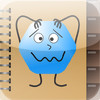Gravtastic
Detailed App Info:
Application Description
Contact photos for everyone!
* Having photos for all your contacts is GREAT.
* Assigning photos to all your contacts is YAWN!
* Automatically updating contact photos when your friends update their photo is COOL.
* Being able to choose the photo your friends will use for your contact name is VERY COOL.
* Assigning random monsters to your friends is UBER COOL.
Gravtastic will assign a contact photo to all your contacts based on their email address or telephone number.
If any of your contacts have a Gravatar associated with their email - Gravtastic will use that. If they don't (or you don't have email addresses for them) then Gravtastic will use a random picture instead.
What's a Gravatar?
It's a picture that a user chooses for themselves and based on their email address. They're used on loads of blogs and other stuff.
How do I get my own Gravatar?
They're free. All you need is an email address.
Go to www.gravatar.com, upload your picture and then all your friends with an iPhones or iPod touch using Gravtatic will be able to have the photo you've chosen appear next to your name.
What if I've already got some of my own photos - will Gravtastic overwrite them?
Not if you don't want it to. You can exclude contacts from the sync.
* Having photos for all your contacts is GREAT.
* Assigning photos to all your contacts is YAWN!
* Automatically updating contact photos when your friends update their photo is COOL.
* Being able to choose the photo your friends will use for your contact name is VERY COOL.
* Assigning random monsters to your friends is UBER COOL.
Gravtastic will assign a contact photo to all your contacts based on their email address or telephone number.
If any of your contacts have a Gravatar associated with their email - Gravtastic will use that. If they don't (or you don't have email addresses for them) then Gravtastic will use a random picture instead.
What's a Gravatar?
It's a picture that a user chooses for themselves and based on their email address. They're used on loads of blogs and other stuff.
How do I get my own Gravatar?
They're free. All you need is an email address.
Go to www.gravatar.com, upload your picture and then all your friends with an iPhones or iPod touch using Gravtatic will be able to have the photo you've chosen appear next to your name.
What if I've already got some of my own photos - will Gravtastic overwrite them?
Not if you don't want it to. You can exclude contacts from the sync.
Requirements
Your mobile device must have at least 64.1 KB of space to download and install Gravtastic app. Gravtastic is available on iTunes for $0.99
If you have any problems with installation or in-app purchase, found bugs, questions, comments about this application, you can visit the official website of devProcess Development Process Limited at http://gravtastic.com.
Copyright © 2008 Development Process Limited