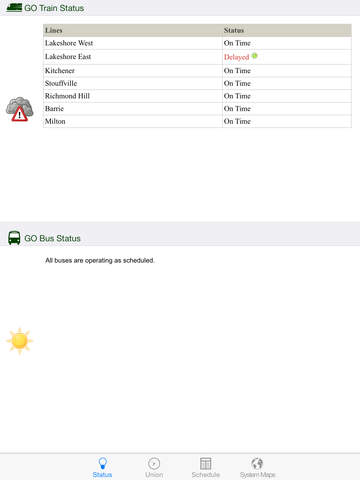GOToronto: GO Transit Sidekick
Detailed App Info:
Application Description
A full featured, yet easy to use app for GO Transit riders in the Greater Toronto Area (GTA) in Ontario, Canada. Get live statuses over the Internet, and regardless of connection, find the fastest trips for your destination (up to 2 transfers).
FEATURES
● Current status for both trains and buses as reported by GO website
● Live Union station departure platform status
● Find times by departure/arrival stops for trips with up to 2 transfers without needing an Internet connection. Automatically checks for new schedules to download within the app when launched with an Internet connection.
● Adult fares for all planned trips
● Quick table view of the shortest trips
● Find the closest stop to your current location. Easily launch the Maps app with directions loaded for getting to your selected stop.
● Native support on the iPad
Take a look at the screenshots to see how easy and useful this app is!
TESTIMONIALS
"I know designing a good search interface is hard, but yours is already pretty good. Having schedules is what makes the app worth purchasing, so you’ve got the right idea there. I’ve always been frustrated with the GO website, your app is already easier to use!" -Michael
"Your app is awesome. A fantastic idea. It shows how to use technology to improve our lives." -Miguel
USAGE TIPS
● Tap on the "From"/"Travel to" table cells to set your trip departure/arrival.
● In the trips view, use the icon in the upper-right corner to switch between details and overview mode.
● Use the "Info" button at the top-right of the Search screen to get explanations on the schedules.
SUPPORT
Send any problems to tripleQuadSupport@gmail.com
● If you experience crashing when starting up after an upgrade, delete the app and download again (free of charge) from the App Store.
● To get the latest schedule, connect to the Internet first, then launch GOToronto and go to the Schedule screen. A prompt should come up automatically asking to be downloaded. If not prompted, then tap the "refresh" icon at the bottom next to the Last Updated message. If you experience problems downloading, try again after restarting your device (turn it off and on).
---
GOToronto is not affiliated nor endorsed by GO Transit. Data used in this product or service is provided with the permission of Metrolinx. Metrolinx makes no representations or warranties of any kind, express or implied, and assumes no responsibility for the accuracy or currency of the data used in this product or service.
FEATURES
● Current status for both trains and buses as reported by GO website
● Live Union station departure platform status
● Find times by departure/arrival stops for trips with up to 2 transfers without needing an Internet connection. Automatically checks for new schedules to download within the app when launched with an Internet connection.
● Adult fares for all planned trips
● Quick table view of the shortest trips
● Find the closest stop to your current location. Easily launch the Maps app with directions loaded for getting to your selected stop.
● Native support on the iPad
Take a look at the screenshots to see how easy and useful this app is!
TESTIMONIALS
"I know designing a good search interface is hard, but yours is already pretty good. Having schedules is what makes the app worth purchasing, so you’ve got the right idea there. I’ve always been frustrated with the GO website, your app is already easier to use!" -Michael
"Your app is awesome. A fantastic idea. It shows how to use technology to improve our lives." -Miguel
USAGE TIPS
● Tap on the "From"/"Travel to" table cells to set your trip departure/arrival.
● In the trips view, use the icon in the upper-right corner to switch between details and overview mode.
● Use the "Info" button at the top-right of the Search screen to get explanations on the schedules.
SUPPORT
Send any problems to tripleQuadSupport@gmail.com
● If you experience crashing when starting up after an upgrade, delete the app and download again (free of charge) from the App Store.
● To get the latest schedule, connect to the Internet first, then launch GOToronto and go to the Schedule screen. A prompt should come up automatically asking to be downloaded. If not prompted, then tap the "refresh" icon at the bottom next to the Last Updated message. If you experience problems downloading, try again after restarting your device (turn it off and on).
---
GOToronto is not affiliated nor endorsed by GO Transit. Data used in this product or service is provided with the permission of Metrolinx. Metrolinx makes no representations or warranties of any kind, express or implied, and assumes no responsibility for the accuracy or currency of the data used in this product or service.
Requirements
Your mobile device must have at least 2.23 MB of space to download and install GOToronto: GO Transit Sidekick app. GOToronto: GO Transit Sidekick was updated to a new version. Purchase this version for $0.99
If you have any problems with installation or in-app purchase, found bugs, questions, comments about this application, you can visit the official website of tripleQuad Software Edward Lam at http://sites.google.com/site/triplequadsoftware.
Copyright © 2012 Edward Lam