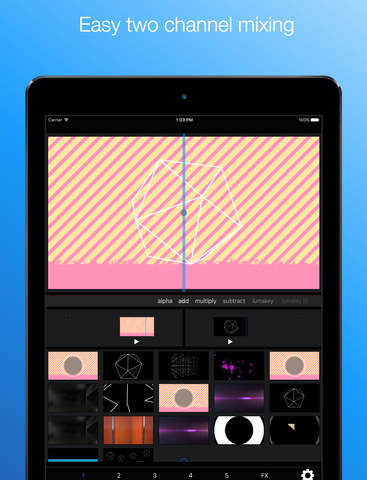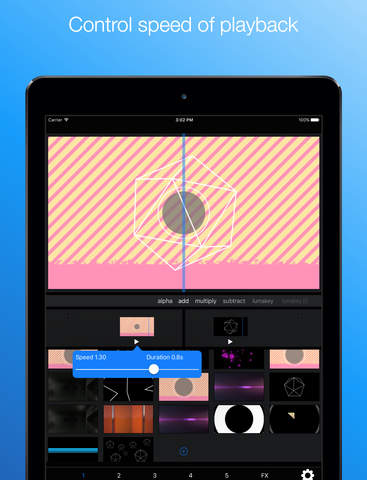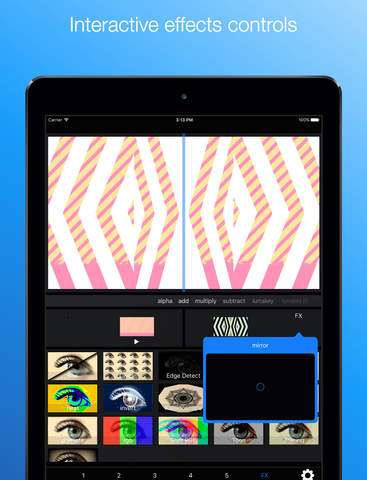go:vj
Detailed App Info:
Application Description
go:vj enables any iPhone to become a fully fledged VJ system!
Suitable for both hobbyists and professionals, go:vj allows you to mix video live from the palm of your hand.
Versatile and flexible, go:vj can be used in many environments:
- As part of a professional VJ set-up. With output via either Apple AV Adapter, or over AirPlay, go:vj can be integrated into existing VJ rigs.
- Providing visuals for bands and musicians. Recruit an extra band member or friend, and they can use go:vj to provide live video accompaniment at your performances!
- At parties. Using an Apple AV Adapter, simply hook up to a TV, monitor or projector and start VJ'ing. If you have an Apple TV, use AirPlay to connect go:vj wire-free over wifi.
Features:
- Mix videos loaded into the app via iTunes File Sharing, or from your Photo Library.
- Mix two channels of video.
- Choose from Alpha/Add/Multiply/Subtract or Lumakey based blend modes.
- Control playback speeds of video on either channel, independently.
- Effect filters, including: Blur, Divide, Edge Detect, Fish Eye, Fish Eye RGB, Heat, Invert, Mirror, Monochrome, Pixellate, RGB levels, Shift RGB, Toon Shading, Tracing, and Vignette.
- Add and control effect filters on either channel.
- Control effects live on device via pop-up controls.
- Preview your output in real-time on the device.
- Load videos into one of 5 video selection panes.
- Save and load your selected videos as named collections.
- Comes pre-loaded with 18 premium video loops.
- Output your mixed video, full screen via Apple AV Adapter or over WiFi using AirPlay.
Suitable for both hobbyists and professionals, go:vj allows you to mix video live from the palm of your hand.
Versatile and flexible, go:vj can be used in many environments:
- As part of a professional VJ set-up. With output via either Apple AV Adapter, or over AirPlay, go:vj can be integrated into existing VJ rigs.
- Providing visuals for bands and musicians. Recruit an extra band member or friend, and they can use go:vj to provide live video accompaniment at your performances!
- At parties. Using an Apple AV Adapter, simply hook up to a TV, monitor or projector and start VJ'ing. If you have an Apple TV, use AirPlay to connect go:vj wire-free over wifi.
Features:
- Mix videos loaded into the app via iTunes File Sharing, or from your Photo Library.
- Mix two channels of video.
- Choose from Alpha/Add/Multiply/Subtract or Lumakey based blend modes.
- Control playback speeds of video on either channel, independently.
- Effect filters, including: Blur, Divide, Edge Detect, Fish Eye, Fish Eye RGB, Heat, Invert, Mirror, Monochrome, Pixellate, RGB levels, Shift RGB, Toon Shading, Tracing, and Vignette.
- Add and control effect filters on either channel.
- Control effects live on device via pop-up controls.
- Preview your output in real-time on the device.
- Load videos into one of 5 video selection panes.
- Save and load your selected videos as named collections.
- Comes pre-loaded with 18 premium video loops.
- Output your mixed video, full screen via Apple AV Adapter or over WiFi using AirPlay.
Requirements
Your mobile device must have at least 54.02 MB of space to download and install go:vj app. go:vj is available on iTunes for $
If you have any problems with installation or in-app purchase, found bugs, questions, comments about this application, you can visit the official website of David Wood at http://govjapp.com.
Copyright © 2015 roboheadz